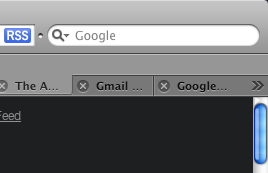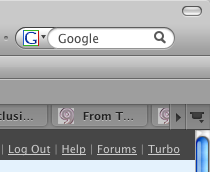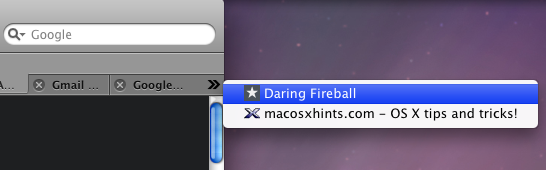Firefox bests Safari in the management of huge numbers of tabs in how it allows access to the spillover. That is, in Safari, once you've opened around 20 or so tabs (the actual number varies depending on the size of your browser window) tabs spill over into an invisible no-man's-land beyond the browser window, and a double-arrow icon appears indicating that fact:
Firefox exhibits similar behavior:
Accessing those hidden tabs in Safari can only be done by clicking that double-arrow and selecting them from a list.
Those no-man's-land tabs never come up in the tab strip, though. If you want to, for instance, drag one of them to a different position (like, say, out of no-man's-land), the only way to do so is to increase the window size or decrease the number of tabs. Sucktastic!
But in Firefox, there exists a similar looking arrow doohickey, but said arrow actually scrolls the tabs right there in the tab strip.
Access to the actual, draggable tabs can be had through this convention, despite their position beyond the visibility threshold. What's more, hover over the tab strip and your mouse's scroll wheel will also scroll the tabs. Nice!
This is another reason why, despite certain bugaboos, Firefox remains my browser of choice.