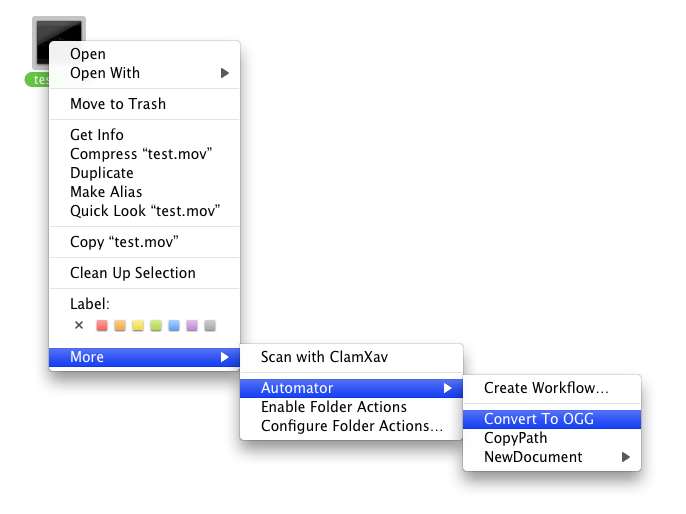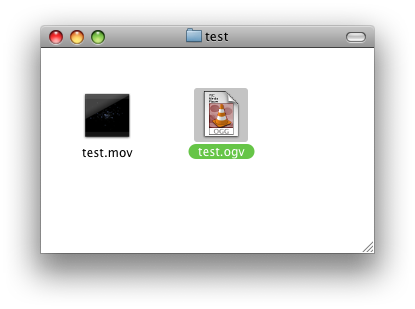John Gruber today opines that there is no GUI interface for the command-line tool for converting Quicktime movies into the OGG Theora format — a very handy thing to be able to do if you want to serve video to Firefox-type browsers using HTML 5's <video> and <audio> tags.
Since this is something I do a lot — wrap command-line tools in Automator wrappers, that is — I thought I'd whip up a GUI method for doing this. So here it is.
It's a Finder workflow, so download it, unstuff it and put it in:
~/Library/Workflows/Applications/Finder
Placing the workflow there will add the item to the Finder's right-click contextual menu. To use the workflow, simply right-click a video you want to convert, navigate to More->Automator and choose "Convert To OGG" from the menu.
While this crunches you'll see a badge in your menubar:
Wait a few minutes and you'll see the OGG version appear right alongside your original movie.
And remember, you must first install the OGG Theora converter tool, ffmpeg2theora, for all this to work.
I've made a droplet-style version of this as well. Place this version anywhere — your Desktop, the Applications folder, your Dock — and when you want to convert a video, simply drag the video onto the droplet.
Enjoy!
UPDATE:
Folks, for those of you having trouble installing the workflow version, here's a tip, as mentioned in the comments: Double-clicking the unstuffed workflow will open it in Automator. From here you can choose File->Save As Plug-in...
Make sure it's a Plug-in for: Finder, and hit the Save button. It should now show up as an option in the Finder's contextual menu.
And remember, there is a Droplet Version as well whose installation is drag-and-drop. To anywhere!
Hope that helps!