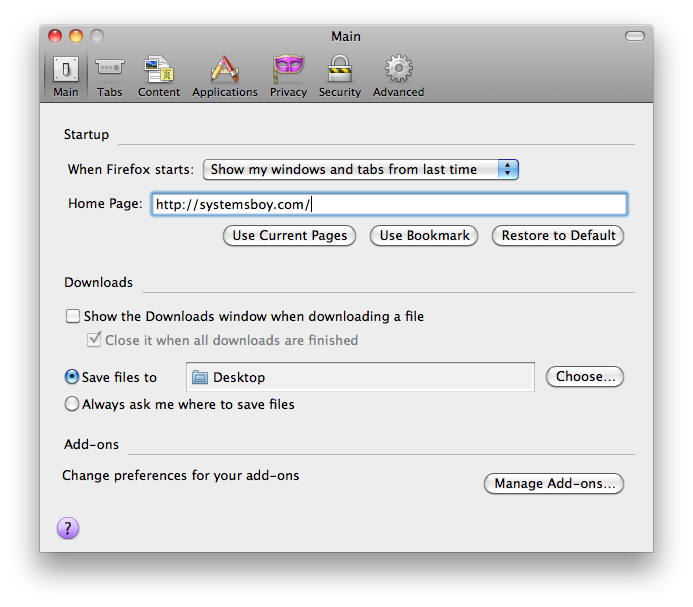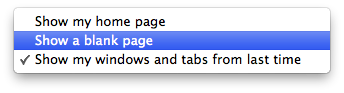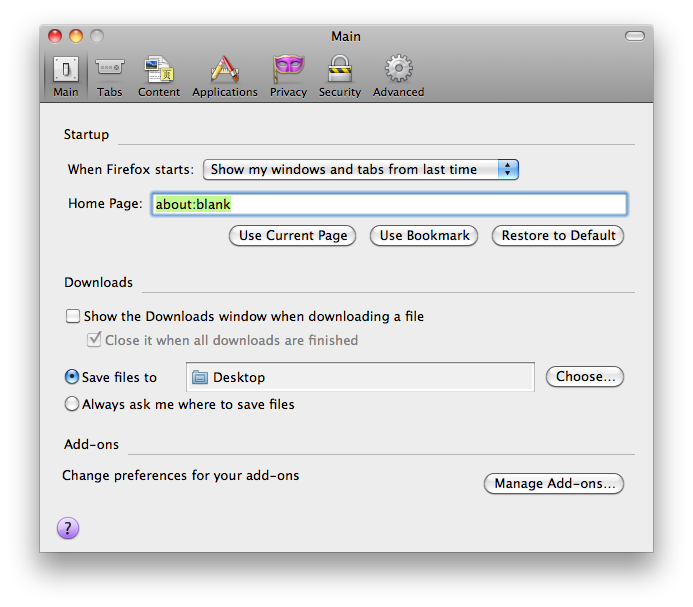I very much appreciate Firefox's ability to save and restore my window and tab settings every time I quit and relaunch the app. It's one of my favorite things about Firefox.
But I seem to remember that there was once a way to enable this feature while also having Firefox open new blank windows, that is, empty windows with no web page loaded. I believe this was an independent setting in Firefox 2, but now the only place I see such a setting is in the startup behavior, and I'll be damned if I'm going to turn off my session restore behavior.
By default, Firefox 3 opens all new windows with your homepage. If you try to leave this setting blank, Firefox 3 will use its own branded Google search page. But there is a way to tell Firefox to make your home page an empty one. Instead of using a URL in the Home Page field of the Main preferences tab, use about:blank. By doing so you're telling Firefox that a blank page is your home page, and thence onward Firefox will open all new windows empty, blank, bare as white paper. And that is just great.
If you're like me, you don't need to see your home page every time you open a new window. In fact, there's no page I want to see every time I open a new window. It seems like a goofy default. I wish the Firefox devs would either bring back the preference to open new windows sans content or change the default to a blank page the way it is with new tabs. It just makes more sense.
Until they do, though, I'll be setting my homepage to nowhere.