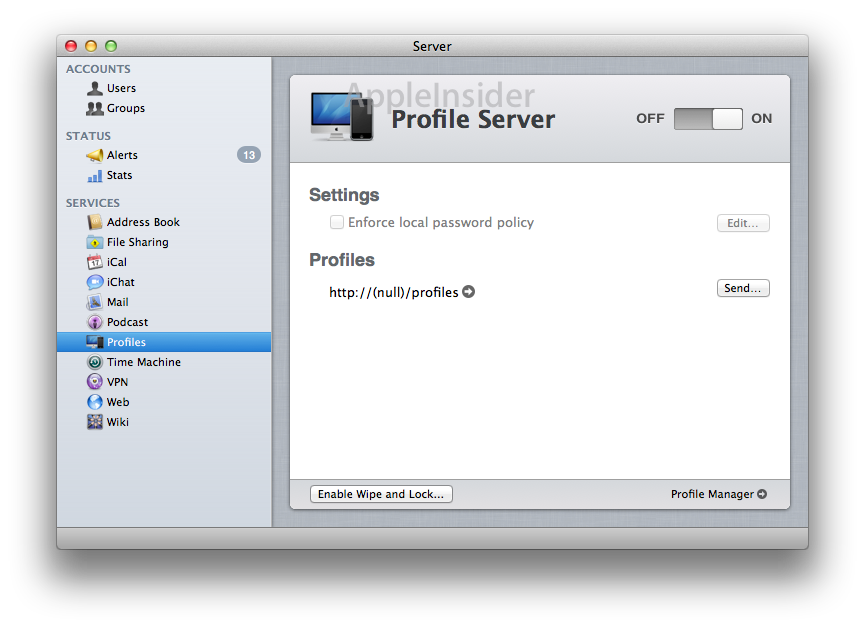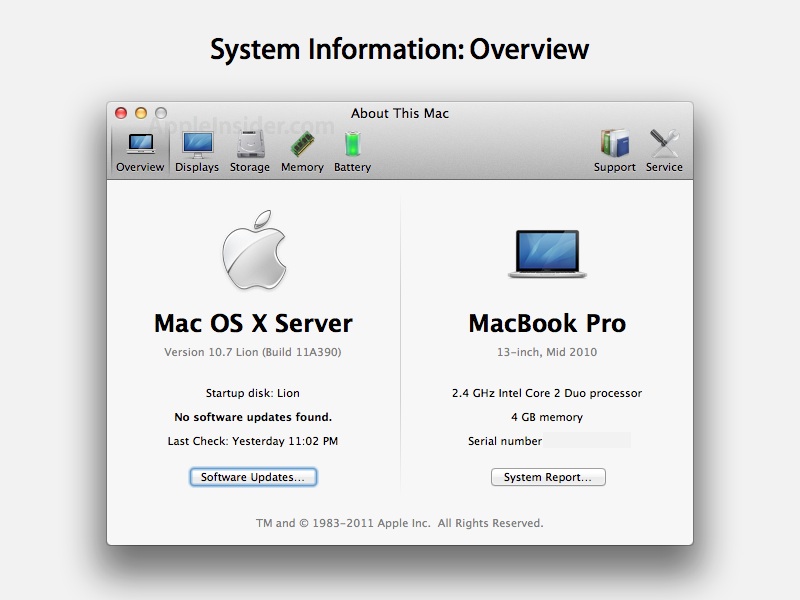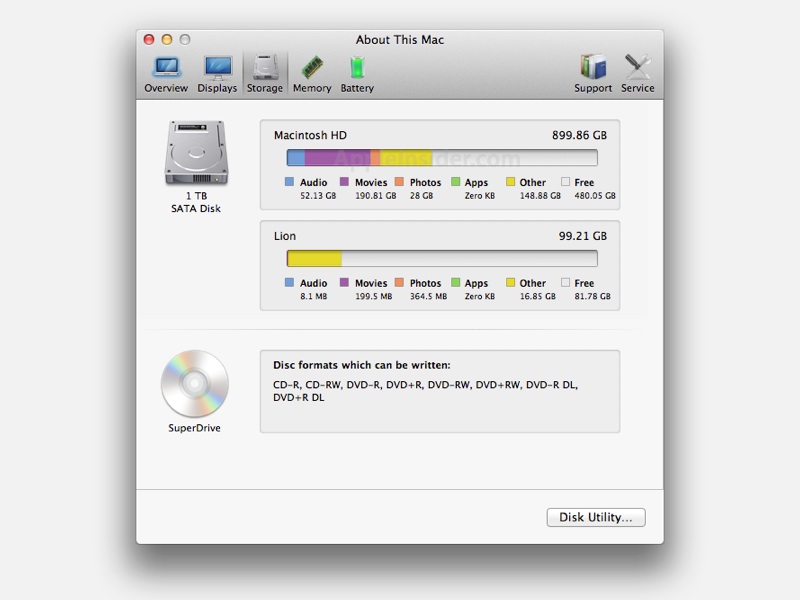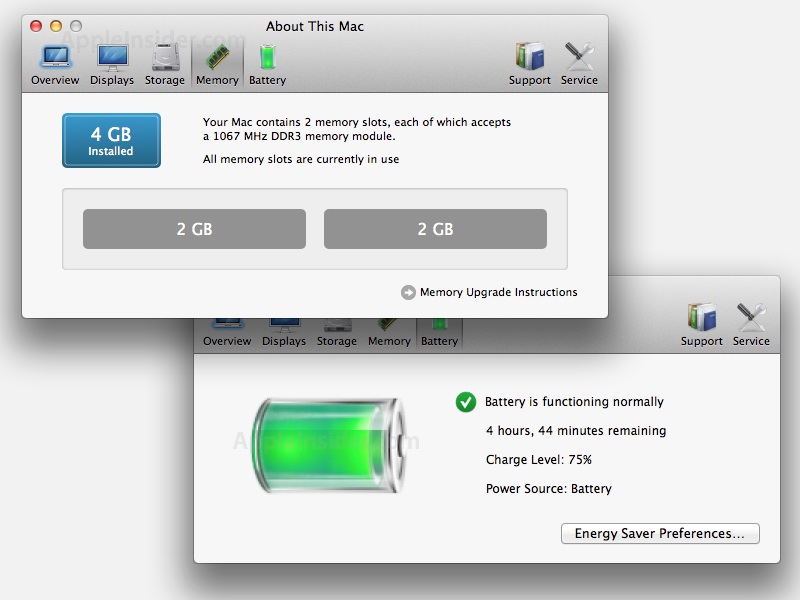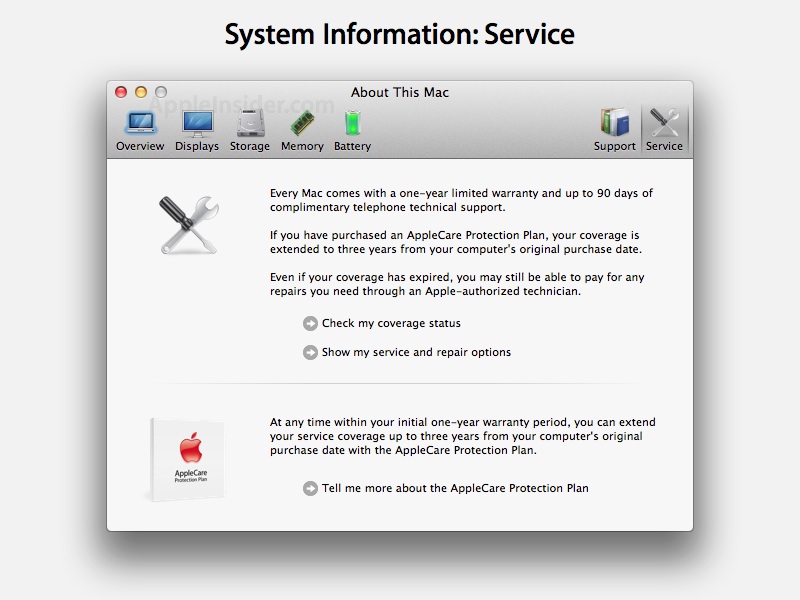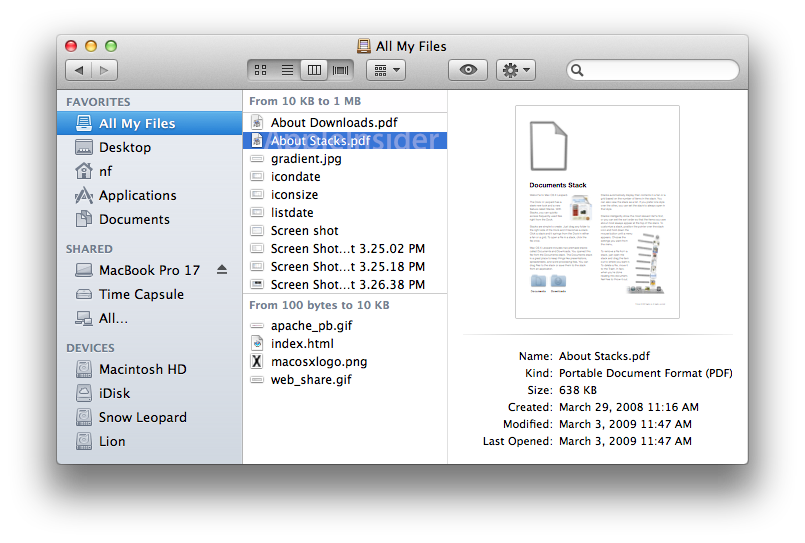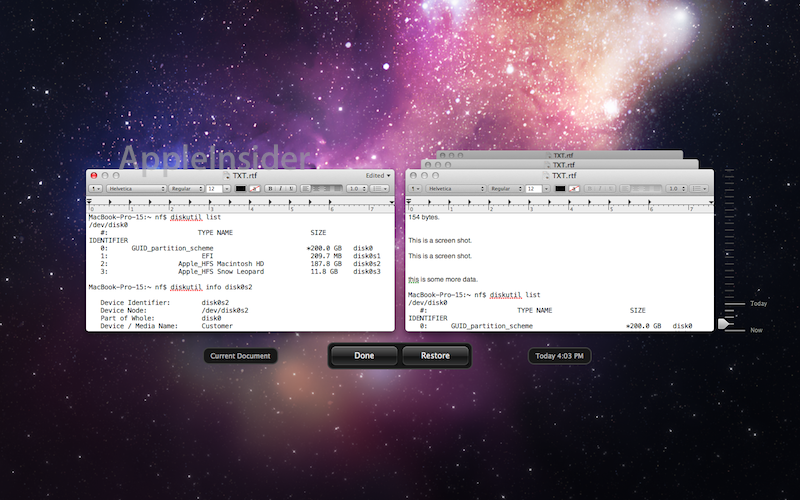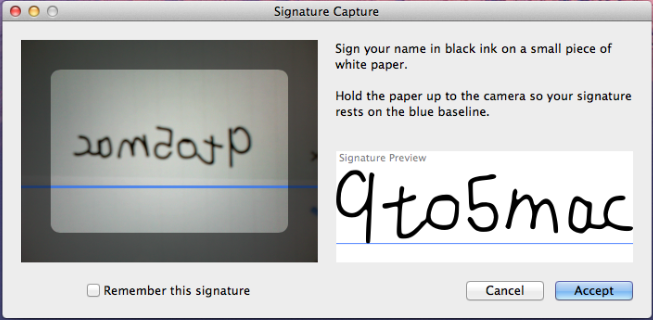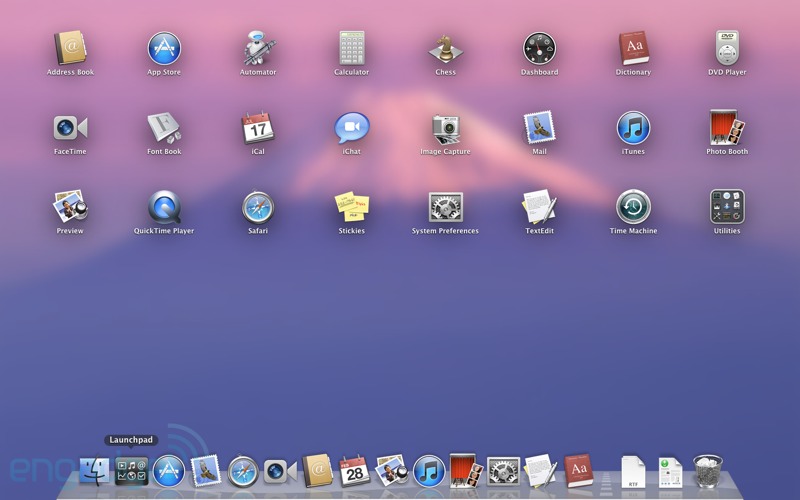I admit it: I'm an OS nerd. I get very excited about new OS releases, particularly (okay, only) those of my OS of choice, Mac OS X.
Mac OS X 10.7 — or Lion as it's affectionately codenamed — is certainly no exception. In fact, Lion looks to be a very exciting release, both for its wealth of new features and for its refinements to Apple's already sparkling OS.
It's an exciting time to be an OS junkie, really. Snow Leopard was a wonderful release that brought stability and refinement to what can finally be called a mature Mac OS X. From here on out OS development seems to be less about making Mac OS X work quickly and succinctly — less about the guts of the OS — and more about making it work well. That is, from here on out, Mac OS X developers are concentrating on making the Mac OS X experience a wonderful one. And that means even further refinement to an already polished OS, with maybe a dash of experimentation thrown in for good measure, thanks to convergence with Apple's mobile OS.
I haven't installed the beta, but I've read as much as I've been able to find. Here are some images and links, with just a dash of commentary from yours truly thrown in.
Mac OS X Server
One of the shockers about this release is that Mac OS X Server will be included, for free, with the standard Lion DVD. It will be a separate install, but has been discontinued as a separate, paid release. Looks like Apple's professional server platform is dead, but I'm glad it will live on in some form, at least for the time being.
Administrative Tools and Goodies
One of the great things about OS updates — particularly the latest Mac OS X updates — has been further expansion and refinement of any and all administrative tools. This is, needless to say, of particular interest to SysAdmins like us. Here are some updates that Lion brings to the table baked right into the About This Mac window.
The Finder
Of course I'm always, always, always happy to see Finder improvements and refinements, and it looks like there will be plenty in Lion.
We have some new and potentially very useful Finder views, though I must admit to not being a great fan of the iOS-like buttons in the toolbar. The sidebar is also toned down (a-la iTunes) and features some new and potentially useful items.
Spotlight in The Finder is now smarter and more useful.
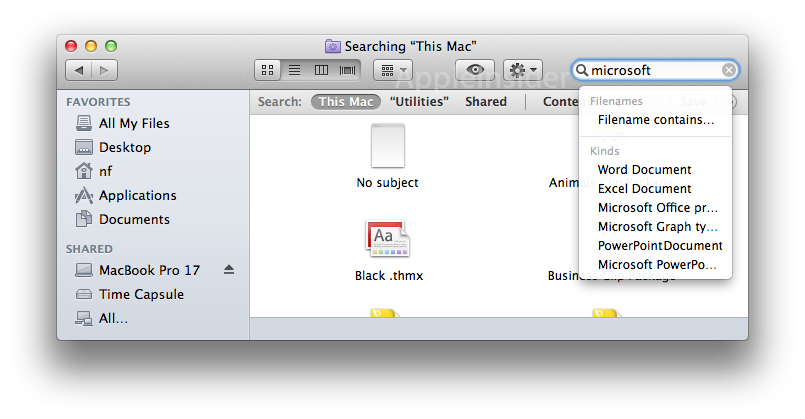 And my favorite Finder view, column view, even receives some love.
And my favorite Finder view, column view, even receives some love.
And finally, the big Finder news: windows can now be resized from any edge. Just like in Windows.
Other Improvements
There are a bunch of additional refinements to the core OS. One of my favorites is support for automatically saving documents, or Auto Save as they're calling it.
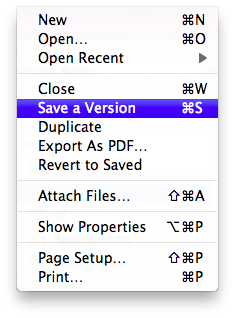 Auto Save is accessed just like Time Machine, which is just brilliant.
Auto Save is accessed just like Time Machine, which is just brilliant.
A signature capture utility also makes its way into Preview, allowing you to sign digital documents using that app and your built-in iSight camera.
Dock and Exposé get refinements as well.
Even Spotlight gets better, with larger icons and inline previews.
All-in-all, from what I've sen so far, Lion is shaping up to be a very nice release. I'm sure there will be under-the-hood improvements that will add performance gains as well. I am, as always, really looking forward to using Apple's next OS release.