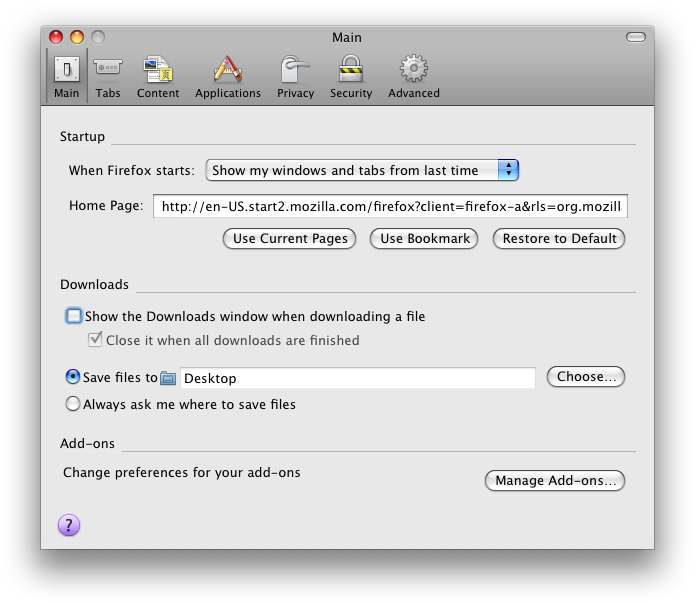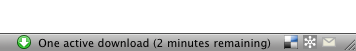This is one of those "what were they thinking" moments. Actually, I think I might know. The fine folks over at Mozilla have been tackling the huge job of streamlining their excellent Firefox browser. One of the best tactics for streamlining anything — be it a workflow, an infrastructure or, indeed, an application — is to simplify through reduction or removal. Apple is famous for this sort of reductionism. The iPod is the classic example: where every other player has offered more and more features, Apple has consistently removed features in favor of a simpler and easier (and better) user experience. My theory is that the Firefox kids have taken a page from Apple's book. Their hugely full-featured — but, yes, often cluttered — Firefox is a lot cleaner in version 3 than in previous iterations. And for the most part I applaud this. But there is at least one option, I'd argue, they should have never removed: the alert that warns you of in-progress downloads on quit.
There seems to be at least one argument that goes, "Since Firefox now automatically resumes downloads, the warning is no longer necessary. The next time you launch Firefox it will resume the download." If this is the thinking, then I can see why they removed the feature. Indeed, Firefox no longer asks you if you want to save your open windows and tabs if you've set it to reopen all previous windows and tabs on launch, and that's really smart. It's a clever way to remove feedback when it's conditionally no longer necessary. The problem with the logic regarding the download alert is that it assumes that the reason for the alert was that you might lose or have to restart the download if you interrupted it, and now, because of the presence of resumability, that's no longer a problem.
In actual fact, however, that is not the only purpose for the alert. To my mind, the main reason that alert exists is to tell the user that he is about to do something he may not want or mean to do: he may be about to unintentionally kill a a process that's running in the background, a process he's forgotten about. He may be about to kill a download. An alert for such a thing is hardly redundant, certainly acceptable, and in most cases probably desirable.
As if this weren't bad enough, this lack of alerts is compounded by three other facts. The first is that, quite simply, this behavior is a drastic and unexpected change, not only from most other browsers, but from previous versions of Firefox itself. It certainly took me by surprise once I realized why my downloads weren't completing. The second is that, if you've selected the option to keep the download window hidden (which I have, and which I really like, mind you) the visual cues that something is downloading are extremely subtle and easy to miss, making quitting the browser during a download a far simpler and more common occurrence.
And the last — and perhaps most practically serious — is that downloads often don't resume after the browser is relaunched. Sure, Firefox is very good about attempting to resume the download, but sometimes your download link is temporary or dynamic, and on reload it fails. This has already happened to me a few times.
Now everyone knows I'm a sucker for simplification. I've certainly done my fair share of it, and I know it's not easy. I also know that you can go too far, and I think the removal of this alert is a prime example. Because this alert is necessary. Without it data loss can, in effect, occur. It's like the dialog that asks you to save open, unsaved documents when you close an application. It's almost that crucial. Would you remove such a dialog from your application?
Firefox 3 devs need to put back that alert.