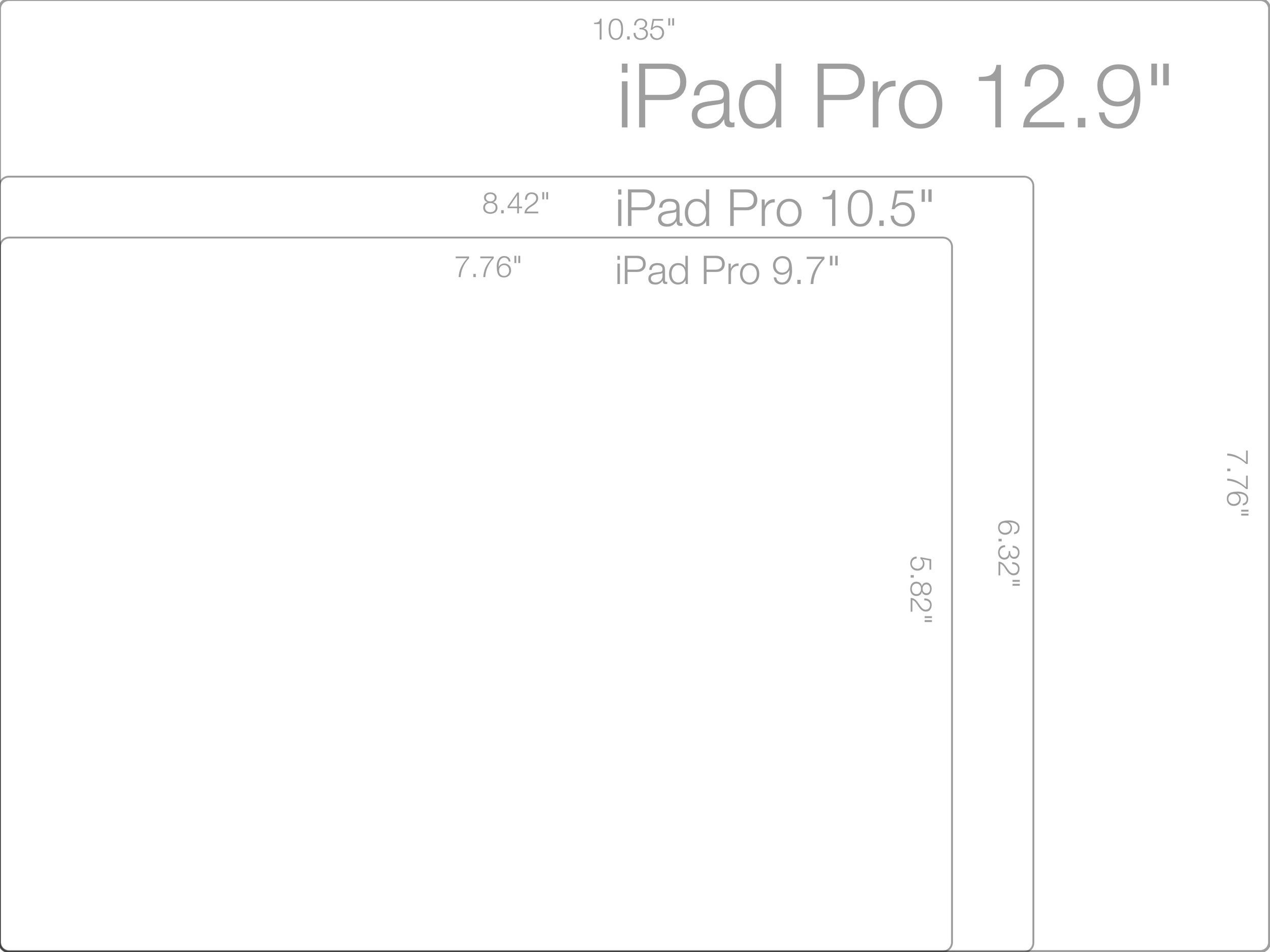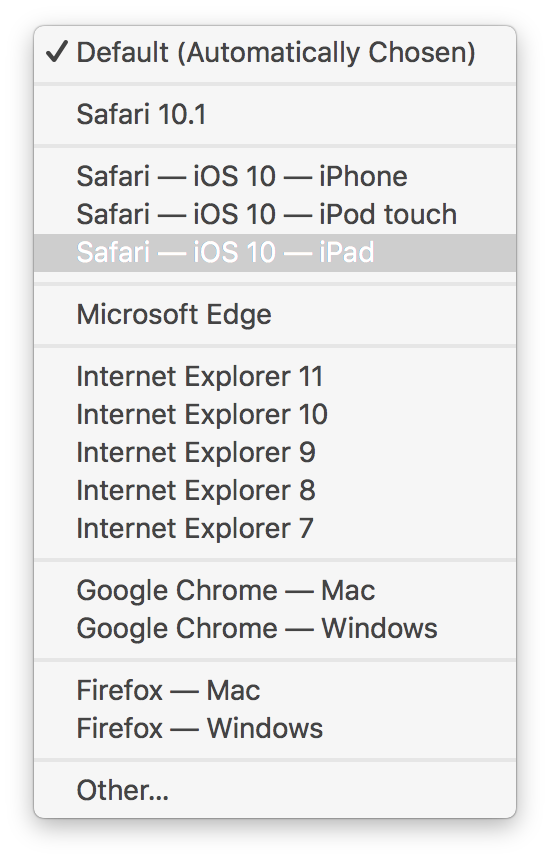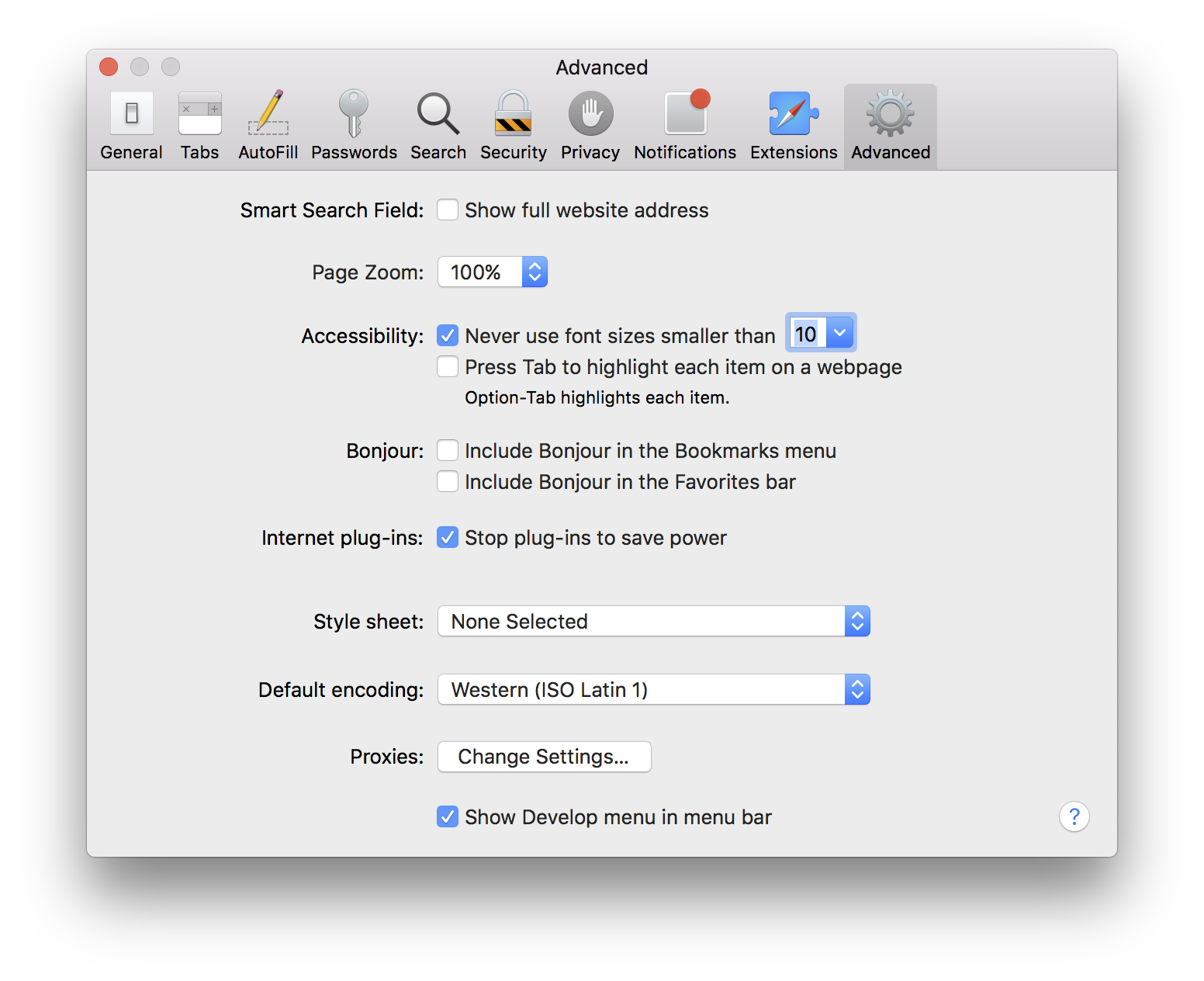My next computer purchase will be an iPad Pro. I'll use it mostly for drawing. I love my iPad Air 9.7", but for drawing the 12.9" feels like a much better fit. Obviously that's because it's bigger, and it can use the Apple Pencil. But the size is not just bigger, it's also much closer to the size of paper, at least the sort of paper I typically use for drawing. This makes it feel much more natural as a drawing tool, which I confirmed with an in-person test at an Apple Store.
The paper size I usually use for drawing is 9"x12". The body of the iPad Pro 12.9 measures 8.69"x12.04". This is very close to my paper size. The screen, measured diagonally, is 12.9". But finding the actual screen dimensions — in inches — has been nigh impossible, so I thought I'd note it here and save future Googlers the hassle of figuring it out.
And so: The screen width and height of the iPad Pro 12.9's screen is 7.76"x10.35".
Also, for reference, the iPad Pro 9.7 screen dimensions: 5.82"x7.76".
UPDATE:
The screen size of the new iPad Pro 10.5 is: 6.32"x8.42".
Here's a diagram for visual reference as well. As you can see, the 10.5" iPad Pro is not squarely in between the 9.7" and 12.9" screen sizes, but rather is much closer in size to the model it replaces, the 9.7". This being the case, I still plan to buy the 12.9" model for it's significant increase in screen real estate.
iPad Pro Relative Screen Sizes