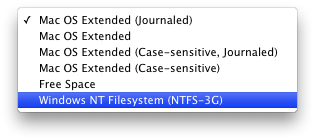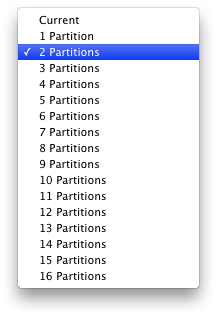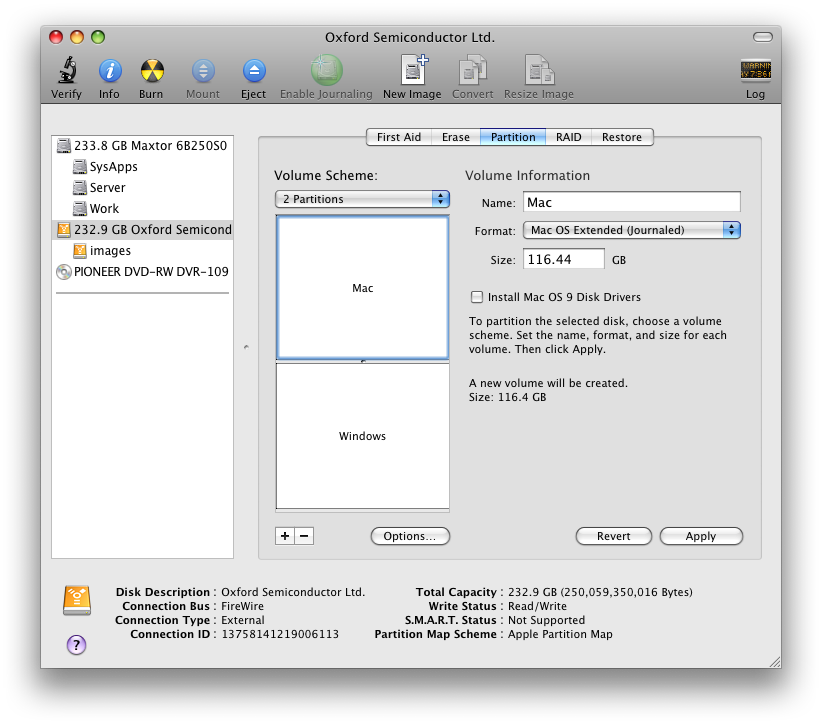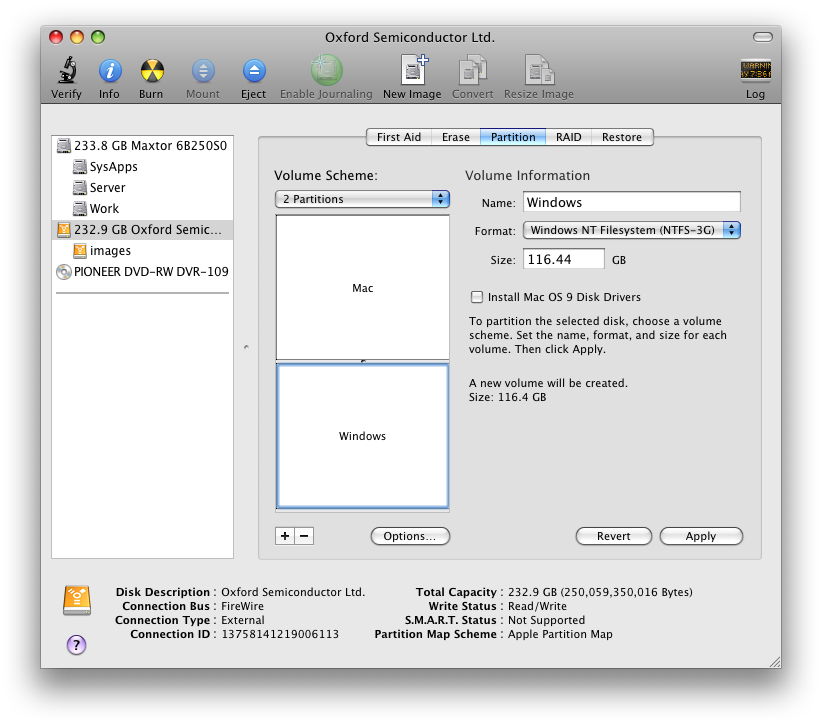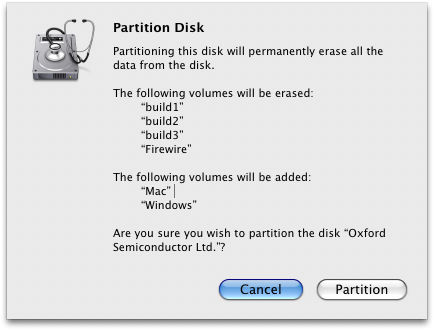Final Cut Pro X Is Here I have used Final Cut Pro since grad school, which is to say about 1999. A bit over a decade. The first version I had that was usable was version 1.2. At that time it was my very favorite piece of software, partly because I liked what I did on it — editing video — but also because it just worked great. Better than any of its competition. Maybe better than any piece of software at that time.
Gradually, that became less and less true. Over that decade I'd continued to use Final Cut extensively, and even taught a beginner's course in it for several years. But as the industry changed in monumental ways, particularly with the move to HD production, and Final Cut lagged behind trends and technological advances and stuck with the same tired paradigms, I grew increasingly frustrated with the application. Eventually I stopped using Final Cut and stopped making videos. I often wonder if part of the reason for quitting was that the tools had become such a burden to me.
I haven't made a video in a couple of years now, but when Final Cut Pro X was announced I was really excited to hear it. Excited in the way you are when you see an old friend from college and they've just gotten a makeover. Excited in that, "God, Final Cut, it's been ages! You look great!" kind of way. It's not that I have any genuine interest in rekindling the friendship, I've moved on with my life. But it's heartening to see an old friend with a new spring in his step.
Unfortunately, the makeover seems to have included a lobotomy.
Sources of Information
An insane amount has already been written about this release, and I don't want to rehash much. So I'll start by just listing what I've read so far, because it informs where I'm coming from. I also think these are really good sources for folks who want to learn more.
Phillip Hodgetts Unanswered Questions
David Pogue's Takes 1 Through 3
Jeffrey Harrell's Takes
This one's really good, but you know what, just read the whole fucking blog, it's all FCPX stuff, and jeff Harrell is a terrifically entertaining writer.
Creative Cow's List of Missing Features
Richard Harrington's Response to David Pogue (Wow)
Trends
Right off the bat there is one very clear trend here: People who don't edit video professionally seem to like Final Cut Pro X; professional video editors, on the other hand, tend to find this release largely unusable.
Another pretty obvious trend is the sheer amount of passion people feel about Final Cut Pro. I'm not alone in having such strong feelings; Final Cut Pro is — or at least was — an application that inspired fierce loyalty and admiration from its users, many of whom have relied on it for their livelihoods for over ten years. So there's a crazy amount of writing being done about the new release.
The Good
Here's just a quick list of some of the stuff they got right with FCPX.
- Performance is reportedly vastly improved with multi-core and GPU smarts.
- FCPX is 64bit and can now address a full compliment of RAM.
- Far less rendering is needed and most clips just play in realtime.
- Background rendering allows you to keep working while you render. Huzzah!
- Background import lets you edit while you ingest.
- Revamped interface makes certain common operation quicker and easier.
The Bad
And here's some of the good stuff they omitted or just simply gutted.
- No XML, OMF or EDL exports.
- No way to open projects created in prior version.
- No way to buy the previous version.
- No way to organize media outside of keywords and Events.
- No video reference monitor support.
- No support for Photoshop layers.
- No tracks.
- Almost no tape support — only DV and HDV are supported.
- No RED Camera support (which I thought was half the point of this release).
- All available media (even that of competing clients, for instance) appears in the interface at all times.
- No multi-camera editing.
So you can see there's a lot of good stuff there. Stuff that FCP users have wanted for a long, long time. Stuff to make you work faster, smarter, more efficiently. But it's all completely mitigated by the huge list of drawbacks, many of which are non-starters for Pro editors. In fact it seems like every feature Apple threw out of FCPX was something Pros — and perhaps only Pros — really needed. But the thing is, they really needed it.
Some Thoughts
After reading everything I can about how FCPX works, there are three major points that come to my mind. The first is about the software itself: It seems to me that what Final Cut used to be — what made it such a good tool — was that it was flexible. You could do things many different ways, and you could set it up in a way that suited you. One of the biggest problems with version X seems to be that it is inflexible, that you must bend to its will, to its way of thinking. That's a step backwards.
The second thought is about the development of the software: It almost seems as if Apple developed FCPX in a complete and utter vacuum. It's as if they never once consulted a single professional editor. The implications of this are truly frightening.
And this inevitably leads me to my third major thought, the thought I can no longer avoid, the one about the very core of Apple as a company: Is Apple abandoning the Pro market?
Communication
Apple may be a secretive company, but I believe they communicate in subtle ways the direction their products are headed by the focus they give those products. I continue to believe, for instance, that the design of the iPad communicates that it is a product more for the consuming of media than for the creation of media, and thus far the app ecosystem we've seen grow up around this platform has largely shown that to be the case. Sure, you can make stuff on an iPad, but that's not really its intended primary function. That's not its specialty, at least not in its current incarnation.
So let's look at Final Cut Pro X and see if we can't glean some similar conclusions from its interface. And to do that, let's look at the fundamental organizing principle around which FCPX is based: The Event.
The Meaning of The Event
The concept around which clip organization is meant to occur in FCPX is that of The Event. Each time you import footage it creates Events out of the import, placing each import into some kind of chronological order (just like in iPhoto, for instance). This is great, and really smart if you're shooting home videos; you tend to organize them chronologically in your mind anyway, so it's a logical way to order your videos in a project.
But if you come from professional video and film, you'll immediately see the flaw in the thinking here. The notion that a production is organized this way is completely and utterly wrong, and based entirely in the world of home movies, the world of the consumer. Feature films are shot in order of convenience — almost always out of sequence, not chronologically — so organizing by Events is anathema to the world of professional film and video.
If you view the things that Apple makes as a sort of body language of the company, it starts to look very much like Final Cut Pro X is telling us something very loudly and very clearly: This is not software for professionals.
Couple the release of FCPX with other recent recent Apple trends — the discontinuation of XSAN and Xserve, the price drop and likely lack of development of Mac OS X Server and the lackluster recent Mac Pro builds — and if you're any kind of Apple Professional, you'll start to get worried. Apple is beginning to look very much like a company that's moving away from what was once its base, creative professionals, and exclusively towards the consumer masses.
Conclusion
Final Cut Pro X seems like a step backwards for the venerable editing suite we've all come to love over the past decade, feature-wise to be sure, but also philosophically. Maybe it will quickly become more capable and flexible, maybe the real deal-breakers will get addressed, and maybe it will all turn out groovy in the end. Maybe Apple will ultimately listen to its professional customers, though they don't seem to have even consulted them in the first place. It's hard to tell sometimes with such a complete overhaul what the future holds.
But you may not want to hold your breath. Final Cut Pro X really seems to me like another, rather loud signal from Apple to the professional world that they're done providing us with the best software and hardware around, and that their only real focus going forward will be the average computer user, the consumer. iPhones and iPads for everyone!
Apple used to care deeply about the Pro market, because it was the Pros that gave them so much good press, so much visibility. It was the Pros that really supported Apple, particularly behind the scenes, via word of mouth. Apple made the cool Pro kit, and the Pros went around and told all their friends about Apple, showed it off. The Pros contributed a great deal towards Apple's mindshare. But now that Apple has managed to tap into the consumer psyche in a large and extremely profitable way, they seem to care less and less about their bread and butter for the last 20 years, creative professionals. Final Cut Pro X is the most definitive statement of that attitude I've seen to date. As someone who's based his career to a great degree on Apple hardware and software, it makes me sad.