Another Xcode update, another bad App Store experience. This one was the best so far, but still not perfect.
After the last update I pretty much just gave up and started keeping the Install Xcode.app in the /Applications folder where it's expected, despite the 4.5 gigs it takes up. So when I went to update to Xcode 4.0.2 I expected everything to just work. I ran the Updater from the App Store, which took about 20 minutes as the entire Install Xcode.app, we now know, must be downloaded and installed from scratch (which, to be fair, was how it always worked in the old days as well).
 Once that completed I knew, from cold hard experience, that despite the App Store reporting that the update was complete, the Install Xcode.app still needed to run and update the actual Xcode components. I find it very sloppy that you are not instructed to do this. Or, hey, better yet, why doesn't Install Xcode.app just launch when the update in finished? That seems like the best way to go. Either way, some instruction here are really needed to make this work like an Apple product. Fortunately, I know the deal, so I ran Install Xcode.app, and this is what I got:
Once that completed I knew, from cold hard experience, that despite the App Store reporting that the update was complete, the Install Xcode.app still needed to run and update the actual Xcode components. I find it very sloppy that you are not instructed to do this. Or, hey, better yet, why doesn't Install Xcode.app just launch when the update in finished? That seems like the best way to go. Either way, some instruction here are really needed to make this work like an Apple product. Fortunately, I know the deal, so I ran Install Xcode.app, and this is what I got:
 If you're following along at home you'll recognize this as the same message I got when I first bought and installed Xcode 4. Nice to see somethings never change. This is what the log said:
If you're following along at home you'll recognize this as the same message I got when I first bought and installed Xcode 4. Nice to see somethings never change. This is what the log said:
Apr 16 10:33:07 hassium installer[39689]: Free space on "SysApps": 9.96 GB (9962598400 bytes).
Apr 16 10:34:28 hassium installer[39689]: install:didFailWithError:Error Domain=PKInstallErrorDomain Code=110 UserInfo=0x10817b630 "An error occurred while extracting files from the package “OtherDevDocumentation.pkg”." Underlying Error=(Error Domain=NSPOSIXErrorDomain Code=2 UserInfo=0x106722570 "The operation couldn’t be completed. No such file or directory")
Apr 16 10:34:28 hassium installer[39689]: Install failed: The Installer encountered an error that caused the installation to fail. Contact the software manufacturer for assistance.
Not particularly helpful. So I decided to hit that "Try Updating Again" button, see what happens. This time, at least, I get some useful error info:
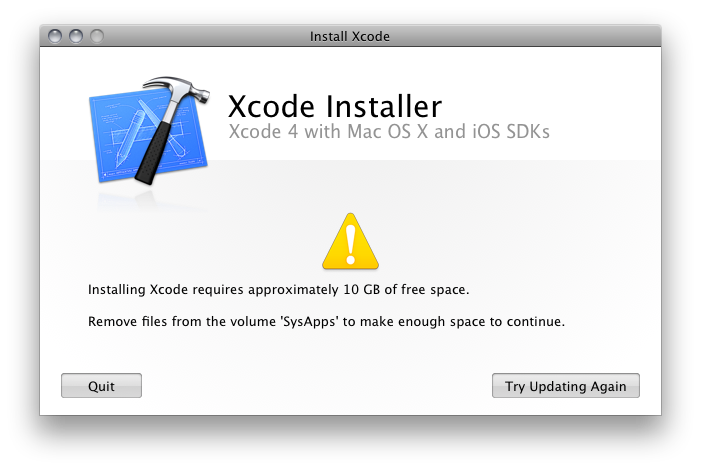 Okay, so this is just like before. We've run out of space and I need to clear some off. I still think this is the wrong place to bring this up, or at least not the ideal place. But still, I know what to do.
Okay, so this is just like before. We've run out of space and I need to clear some off. I still think this is the wrong place to bring this up, or at least not the ideal place. But still, I know what to do.
And sure enough, once I've cleared some space up (by deleting /var/vm/sleepimage, btw) the update works fine and dandy and Install Xcode.app automatically launches my updated Xcode (oh! sure, now you auto-launch!).
So it looks like, for me and Xcode anyway, third time's a charm.
Oh, by the way, if you're looking for the plist editor that used to be included with the Developer Tools, it no longer exists as a standalone application. Instead, it's built right into Xcode itself (makes sense to me). So if you want to edit .plist files, you just open them in Xcode now. Simple enough.
