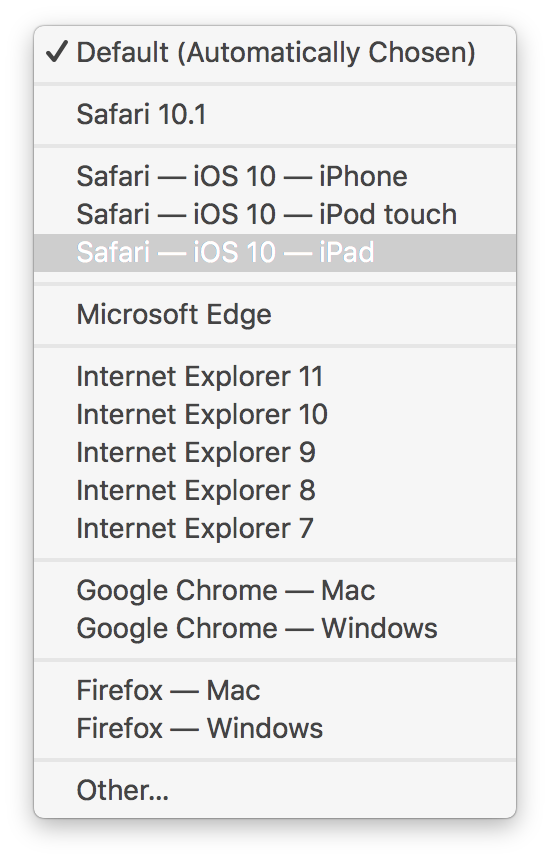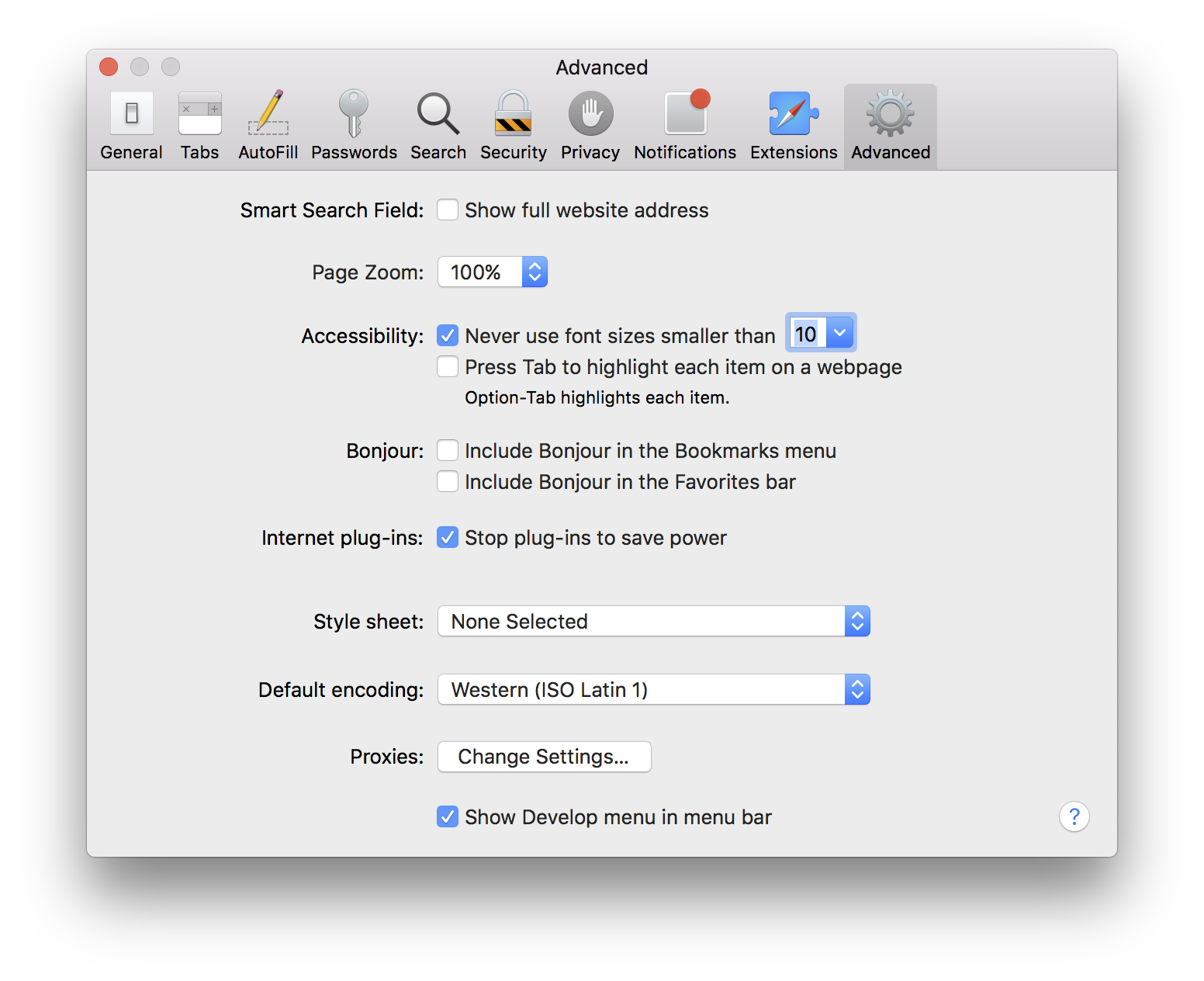I've been poking around a bit with iBooks Author. It's something I find very interesting. See, I've actually been working on a book myself, though maybe not the sort of book you might imagine. It's not a tech book at all. It's actually a comic.
While I'm nowhere near ready to publish, I'm nevertheless understandably interested in digital publishing options. The ePub format is how I've envisioned digitally publishing my book thus far, but iBooks Author offers a whole new wrinkle.

The iBooks Author Format
Like a lot of folks, I was a bit irked when I heard that iBooks Author creates files in a proprietary format only accessible to iOS. It would certainly have been possible for Apple to make iBooks Author create standard ePub formatted content. And that would be nice, but the more I look at the tools, the more I realize that using the ePub format would completely miss the point of this platform. What Apple is trying to do here is change the standard. In the same way they want to revolutionize the world of textbooks, Apple wants to change the way books are made and read. By making them interactive. This is clearly the goal for iBooks Author. Sure, you can make non-interactive books with it, but that misses the point entirely. iBooks Author makes something no other tool can make. And that something is made to run on an iPad.
iBooks Author Beefs
You may note that I said iPad in that last sentence. That was no mistake. From what I can tell, iBooks Author content is not just iOS only, it's iPad only. The Textbook category doesn't even show up in iBooks on the iPhone. Nor can you export from iBooks Author to iPhone. In fact, it's so iPad-centric that even vertical and horizontal orientation are authored for different appearances and behaviors. That's right, a horizontally held iBooks Author product will appear and behave differently than a vertically help one. The iPhone doesn't do this. This is pure iPad, folks.
There are two reasons I put this in the "Beefs" category. The first is that, well, I don't have an iPad, so I have no real way to play with the full iBooks Authoring process. I hope to have this issue corrected eventually, when I finally do end up getting an iPad. I can tell you, iBooks Author is one more reason to do so, and I can see getting one soon.
The other reason is that, somewhat oddly, portrait mode seems to be geared toward reading text. In this mode, text dominates the page and images and other media are added to the sidebar. Tap one of these sidebar items and you'll see the full-screen version, but this layout does not work well for making comics, which are single images on a vertical page. This may make iBooks Author less than ideal for making traditional comics digitally. (And actually, I should point out, making a traditional e-book from a comic is probably the easiest kind of book you can make.) To further illustrate iBooks Author's landscape-centricity, there's even a setting to disallow vertical orientation. But not the other way around.

But this just underscores the point I'm trying to make about iBooks Author. iBooks Author is not about making traditional books. It's about making something new, something specific to the iPad, a new reading experience entirely. One that's rich and interactive. And that's got me thinking about my book in new ways.
iBooks Author Coolness
What ultimately is cool about iBooks Author is this: If you think about it, it's a lot more than just a textbook creation tool, or even just a book creation tool; it's essentially a media wrapper for building simple interactives for iPad. The confusion comes from the name. iBooks Author creates books, right? But again I say, Apple wants us to re-envision the book. This is a book in name only. And this new book lies somewhere between book and application.
What these "books" remind me of more than anything else are the interactive kiosks we have here at the museum. These interactive screens aim to educate and entertain simultaneously by creating an engaging personal experience. The visitor chooses and interacts with the content. They have a certain level of control and agency not afforded by static displays, nor by straight video. And I believe this approach, when done well, can encourage learning.
Using iBooks Author
iBooks Author is very much in the iWork vein. In fact, using it is very, very similar to using Keynote. Keynote projects — as well as Word docs and Mac OS X Dashboard Widgets, for that matter — can even be embedded right into iBooks Author projects. Essentially, as in Keynote, you have an outline on the left and a viewer in the center where you add and modify text and other media. Perhaps the biggest difference is that you'll be authoring in iBooks Author for both vertical and horizontal views. But otherwise, it's very similar.

Conclusion
I have high hopes for iBooks Author. I actually see it as a way to make interactive content that goes far beyond our typical notions of what books are. I suspect a lot of people will find a lot to like with this tool and the potentially magical things you can create with it with ease and simplicity.