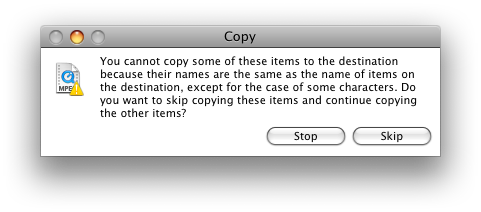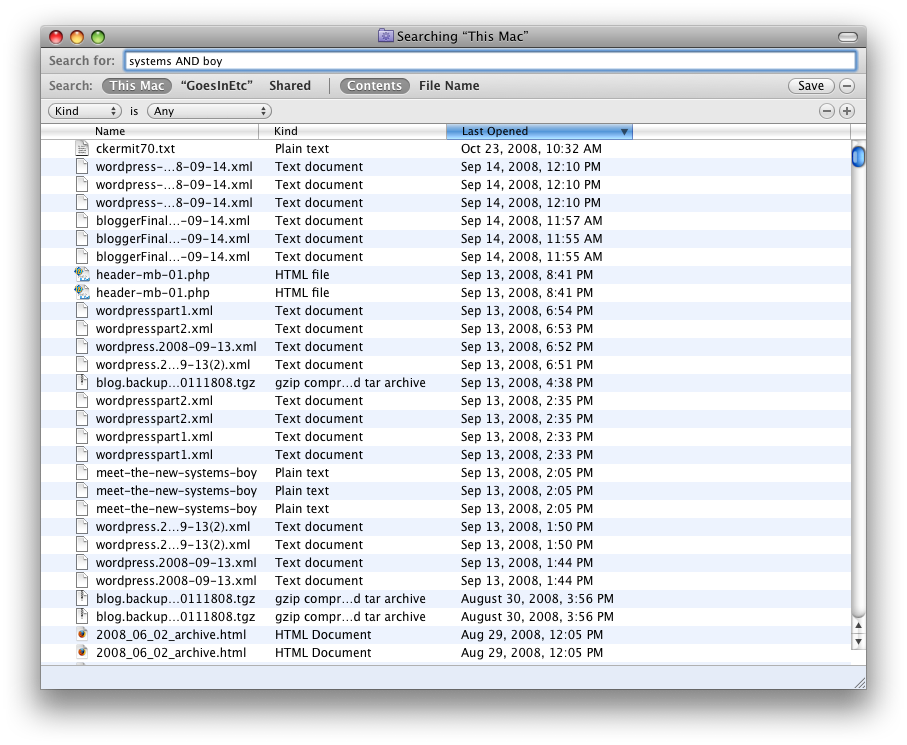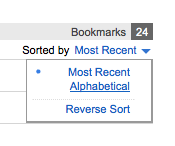On the whole I thought this year's Expo was about average. There was a smattering of fairly interesting product announcements, but nothing earth-shattering. This has become pretty par for the course at Macworld for a while now. Still, there were a few things worth commenting on. I think the new 17" Macbook Pro battery is astoundingly cool. It makes me want one, though I'm holding out 'til I need one. The 17" Macbook Pro may someday become my über-computer though, replacing once and for all the tower machine I've always kept. And, frankly, the fact that the battery is not replaceable is, in my opinion, completely mitigated by the fact that it's so awesome: 1000 recharges? 8 hours of life? Why would you ever want to replace it? Apple has substituted a crappy battery that you'll want to replace with a good one you won't. And it's the non-replaceability that's made the high battery quality possible. Brilliant! And the right way to go, as far as I'm concerned.

iLife '09 also looks like a worthwhile, if not terribly compelling, upgrade. In particular, I'm wondering if iMovie '09 will be good enough to replace the aging Final Cut Pro in my workflow. Final Cut Pro — once my absolute favorite piece of software — has grown somewhat long in the tooth. It's slow, ugly and a bad multi-tasker whose interface hasn't been significantly updated in, well, forever. iMovie, on the other hand, is just the opposite: constantly being updated, which can have its downsides as well, I realize. But unless Apple makes some serious updates to Final Cut Pro, I'll be looking for a simple, speedy replacement. I did this with Pro Tools a couple years ago; I got so sick of installing and maintaining Pro Tools on my system with diminishing returns that when GarageBand became capable enough I switched entirely. I now use GarageBand for all my songwriting and music recording. It works great and it works seamlessly with my $450, 24 bit Pro Tools hardware. Better than Pro Tools itself, in fact. And since that switch I've bought the unbelievably affordable iLife with every new release. So I'll be there with bells on, this year with an eye towards iMovie.
But perhaps the most interesting — or at least the oddest — part of this year's expo, for me anyway, was trying to follow MacRumors' live coverage of the keynote. About halfway through the event strange messages began appearing in their feed:
Eventually their site went down altogether. Obviously, MacRumors' feed got totally hacked. I've never actually witnessed anything like that before, believe it or not. It was a bit surreal. A bit jarring. And certainly odd. Too bad, too, 'cause I'm actually quite fond of their coverage. Fortunately, less hackable — though not auto-updating — feeds could be had at Ars Technica, TUAW and Engadget, so I finshed out the last half hour with obsessive command-r's and tab-switching. Fun stuff!
So, another — and the last — Macworld Expo keynote has come and gone, with, from my chair, something squarely in between a bang and a whimper. But then, that was pretty much what I expected.
UPDATE: I almost forgot: For online music purchases I've been using Amazon, but Apple's new DRM-free policy, announced at yesterday's keynote, might put iTunes back in the game for me. Either way, this is a good thing that will allow customers greater freedom of choice when buying music online.