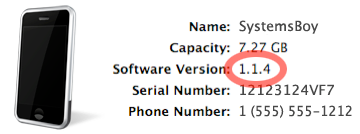Sorry for the self-indulgence. I realize that the bulk of posts here have been about the blog itself. This is a passing phase due the the newness of self-publishing. And by passing, I mean it will pass. Promise. That said, one of the great things about self-hosting this site is that I now have easy access to statistics. Even though I'm using one of the cheaper hosting packages, a statistics package is just a click away. I turned it on a few days ago, and now, for the first time in the history of this site, I have stats. And stats, I'm discovering, can yield some really interesting information.
Some of the stuff I find oddly fascinating:
- My most popular articles since moving are the recent Default Shell Hell, the famed iCal Publising post and the one about Sending Remote Commands via SSH. The first and last of which are pretty insanely geeky.
- By far, the most popular means of accessing this site is via the Firefox web browser. I find this intriguing as it reflects my own particular preference to a far greater extent than it does actual, real-world browser usage. Oddly, the second most popular way to access this site is through NetNewsWire, which does not reflect my preferences for anything.
- Heartening, but hardly surprising, is the fact that this site is read primarily by Mac users, or at least by people who are on Macs at the time they read the site.
- And, finally, I'm quite pleased to see that people are actually still visiting this site, despite all the recent hullabaloo. Over the last couple weeks I've had several thousand hits from a few hundred unique visitors. That's way more than I ever thought were visiting the site, even when I was on Blogger. Neat-o!
At any rate, if anyone happened to visit today, they may have noticed some strange goings-on here at TASB. Yeah, that was me completely breaking — and subsequently restoring — the site. Let's just call it an episode of, "When Good SysAdmins Do Incredibly Stupid Things," and leave it at that. I really don't want to discuss it except to ask one thing: Did Blogger do something to completely break Wordpress's ability to import posts? 'Cause I haven't been able to do that now for a few weeks, and I need to.
In any case, it's always useful to reiterate: Always make a backup. And perhaps it's also useful to make an additional one if you happen not to be at the computer that has the backups on it. You know, before you go screwing around with delete keys and the like.
Okay then. See all 358 of you later.
UPDATE: And, oh yeah, since I totally broke it anyway, I decided to try another new look. I think I like this one better, now that I've had my way with it. A little stuffy, but still, pleasant and appealing.
UPDATE: The trouble importing Blogger to Wordpress is discussed and a solution proffered here on the Wordpress forums. For some reason it seems to work using a Wordpress.com login, but not on my 2.6.1 install. In fact, I think the last time it worked was when I was still at v.2.6, so perhaps this is a 2.6.1 bug. Whatever. I'm kind of over it after yesterday's fiasco.