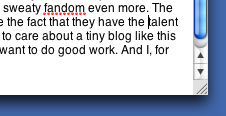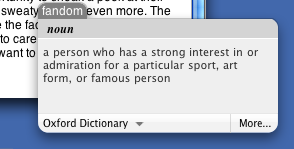MacFixit just reported about troubles the new Intel-based Macs are having with network speeds, particularly AFP connections to, of all things, other Macs. The solution, they report, is to set the delayed_ack property to 0. In order for this change to survive a reboot, however, they recommend editing /etc/rc. The problem with this is that, often, edits made to /etc/rc will be overwritten by future updates to Mac OSX. In my experience, such modifications are better handled with a startup item, which is also a lot easier to add and remove. So I've suggested as much to the fine folks over at MacFixit, and I've even put my money where my mouth is. I'm offering to those who need it this delayedACK Startup Item, hand made by yours truly.
The linked disc image contains the delayedACK Startup Item, and also includes an installer and an uninstaller for the Startup Item.
Enjoy, you lucky Intel Mac owners (of which, alas, I am not one... Yet...)
UPDATE:
A reader called Nubo recently left this comment:
...turning off delayed_ack is not necessarily something that should be left in the startup items forever. Having it on is normally beneficial or at least not severely degrading in normal environments. So this should be reviewed whenever Apple fixes the underlying problem in its implementation, or the actual root cause is found.
Nubo is absolutely right. This startup item should be removed — either by running the included uninstaller or by simply dragging the startup item to the trash — once the problem has been resolved by Apple.
Thanks, Nubo, for pointing this out.