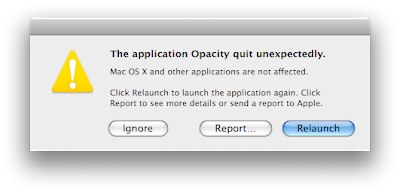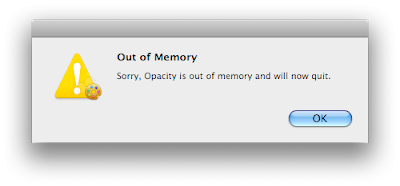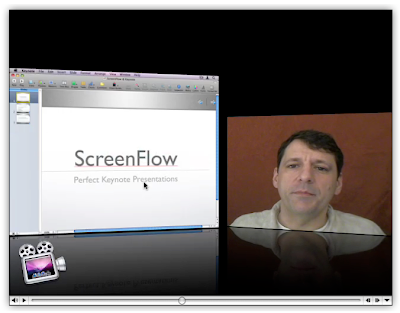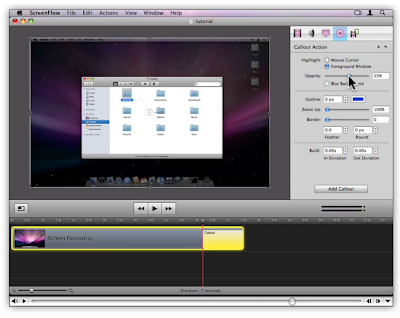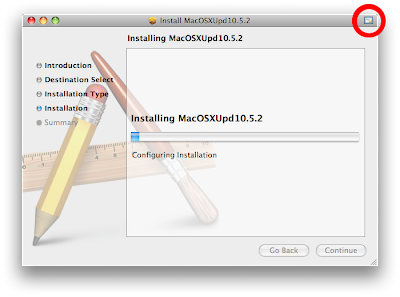Holy poo! ScreenFlow is one of the nicest, most polished, yet useful applications I've seen a really long time.
On the surface, Vara Software's ScreenFlow appears to be just another in a series of applications designed to capture your computer screen to a Quicktime movie as you work. Typically such captures are then used for demonstration purposes for new products, or workflows, or videocasts, or what-have-you. But ScreenFlow is much more than just another screen capturing app. ScreenFlow is really an entire environment for creating and finishing computer demonstration videos.
And it's gorgeous!
The most obvious thing that sets ScreenFlow apart from its competitors is the fact that, along with the computer screen, it can capture iSight (or DV camera) video and audio at the same time. By default it sticks this video in a reduced-size window in the lower right hand corner, though, as you'll discover, this can easily be changed. That's because ScreenFlow, in addition to being a screen capturing application is also a presentation editor.
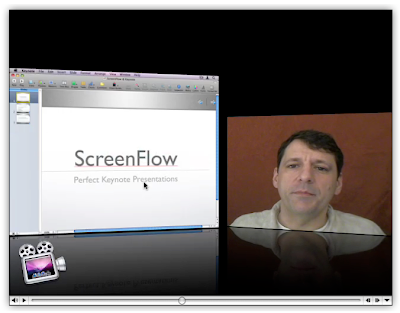 ScreenFlow: Capture Screen and Camera(click image for larger view)
ScreenFlow: Capture Screen and Camera(click image for larger view)Once you've captured your computer screen actions and your iSight video, ScreenFlow presents you with an editing interface. Here you can perform all sorts of actions, including zooms, pans and something called "Callout Actions," which allow you to highlight specific windows as well as the mouse cursor. Vara has a nice demo of this feature (in a video, of course, which by the way, is where I pulled these screen shots from) on their site. But the application is so smart and well thought out, that if you've ever used a screencast app, you'll find the learning curve incredibly gentle.
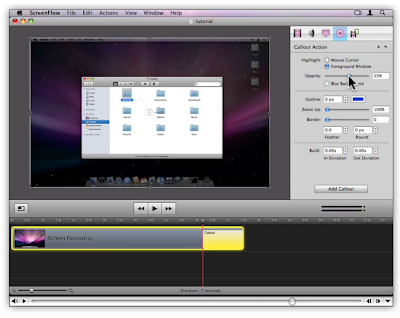 ScreenFlow: Edit Your Presentation(click image for larger view)
ScreenFlow: Edit Your Presentation(click image for larger view)
I do want to point out that this is a 1.0 release, and I have experienced numerous bugs. On my work computer (a Quad Intel box with copious amounts of RAM), the application completely crashes my machine. Force quit will not rectify the crash; a hard reboot is required. On my home system (an 8-core Intel with 2 GBs of RAM) ScreenFlow functions well enough, but there are still problems. The iSight registers video and audio in the setup screen, but no audio gets captured for some reason. Also, when exporting my final product to DV-NTSC, I was presented with a set of options, one of which was "Letterbox Content." Though I checked it, ScreenFlow did not honor the "Letterbox Content" option, and my movie came out squished. In fact, I exported the same movie without the box checked and there was no difference between the two movies. Clearly this function is broken. Clearly, ScreenFlow has some kinks to work out.
Still, once the problems are solved — and I sincerely hope that happens soon — ScreenFlow is poised to be the application of choice for regular producers of screen-based videos. And beyond. I admit, I don't do a lot of screen-based capturing, but I'm starting to wonder if the reason is because there haven't been any great apps out there for doing it. ScreenFlow is one of those apps that gives you ideas. It instantly makes you want to use it and then you start thinking of ways to do so. Being in education, this has been pretty easy for me to do. Something tells me I'll be buying and using ScreenFlow in the very near future.
UPDATE:
Version 1.0.1 has just been released, and it seems to fix at least some of the problems mentioned above, in particular the iSight audio problem. Expect a re-review sometime in the near future.