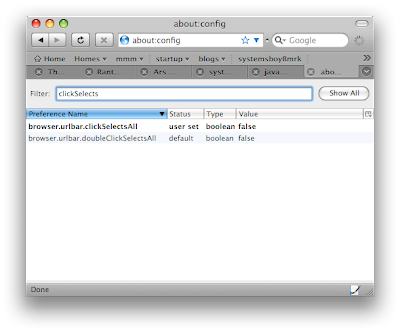The fact that John Gruber is trying and writing about the latest Firefox betas — which, by the way, I am frickin' loving — is a testament to how good this release will be. Though he's not switching for a variety of reasons, his review is still quite complimentary.
Most of Gruber's Firefox complaints either don't bother me or don't affect me, but there is one that has always bugged the crap out of me: a single-click in the URL field of the browser highlights the entire URL. This is almost never what I want to do. If I want to highlight the entire URL, I'll just hit Command-L and be done with it. If I'm clicking in the URL field it's because I mean to edit that thing, and I want my click to place the cursor right where I clicked, damnit. Despite Firefox 3's attempt — and, I should mention, general success — to integrate better with your platform of choice, it gets it wrong here.
Fortunately, Gruber's posted a link to a dude who has the skinny on the fix. Here it is in my own words, if you don't feel like following the links:
- Type "about:config" in the URL field
- Filter by "clickSelectsAll"
- Change the "browser.urlbar.clickSelectsAll" to "true" (just double-click it)
From now on clicking in the URL bar in Firefox will behave as it does in Safari: single-click places the cursor; double-click highlights the word; triple-click highlights the whole URL.
Oh, sweet merciful heaven, that's good stuff.