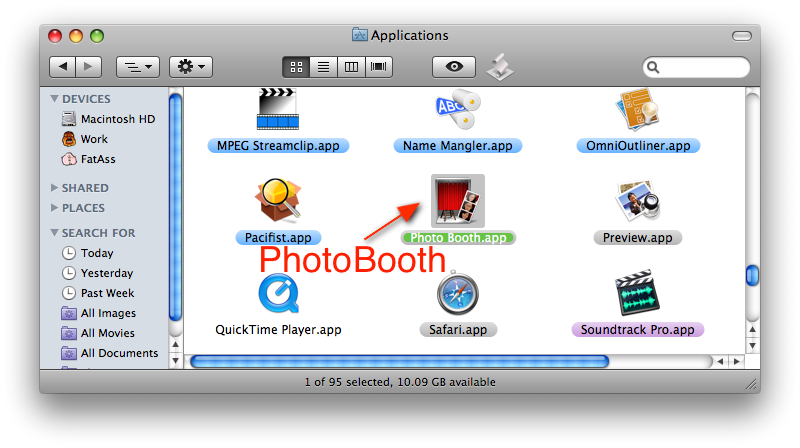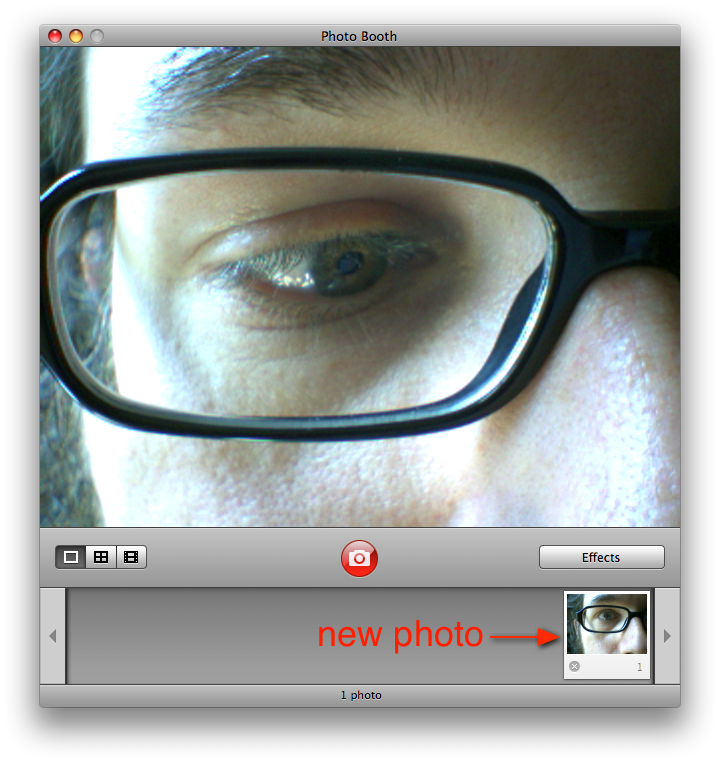Hello, and happy Mother's Day!
My mom recently switched over to the Mac platform, and she wanted to take a photo for me. I told her she could use the built-in iSight camera and PhotoBooth on her MacBook Pro to take the shot, but she couldn't figure out how to do it.
No problem, Mom. Let me see if I can help you out.
My guess is that you're still a little unfamiliar with where to find applications on the Mac. This is pretty typical of switchers. All your applications are in a folder aptly named "Applications" at the top level of your hard drive. That's the silvery-gray thing on your Desktop. It's probably called "Macintosh HD."
Open it up by double-clicking it.
A window should open with a folder inside it called "Applications." Open that as well with a double-click.
Now you should see a fairly lengthy list of items. These are all your applications. Some items in this list are the actual, executable applications themselves. Some are folders that contain the applications. Sometimes it's hard to tell the difference. Fortunatly, PhotoBooth is easy: Scroll down until you see the item named "PhotoBooth," and — yup, you got it — double-click it to open it.
You should now be staring at an interface, at the center of which should appear your very own face. This is because the camera is now active and PhotoBooth is showing you what it sees. Since the camera is located at the top center edge of the computer display screen, it sees you.
To take a picture, simply press the red button. A short countdown will occur, a flash and then, voila! A picture will appear at the bottom of the PhotoBooth interface. To look at the picture, simply click it once and it will appear in the main frame of the application window.
From this viewing mode you can email the picture by pressing the "Email" button on the left hand side of the tool bar towards the bottom of the application window.
To switch back to photo mode, press the round camera button in the center of the tool bar and continue taking photos to your heart's content. Photos can also be dragged directly from the strip of shots at the bottom of the window to anywhere you'd want to put them: the Desktop, an email, wherever. You can also arrange them in iPhoto if you want, by pressing the iPhoto button. But I'll leave it for you to explore beyond that.
Hopefully this will help you out, Mom. If not we can go over it next time we see each other.
Enjoy your Mac!