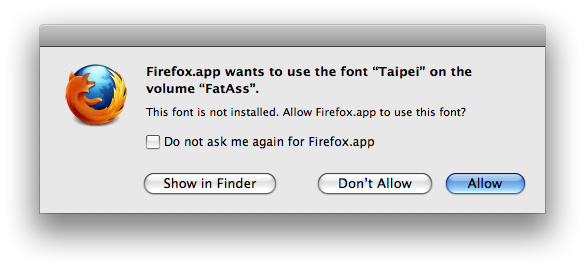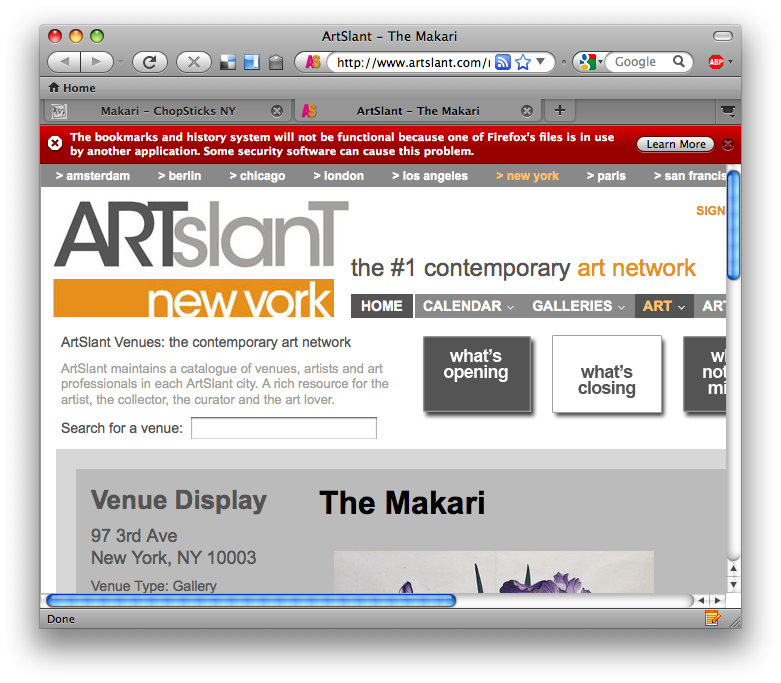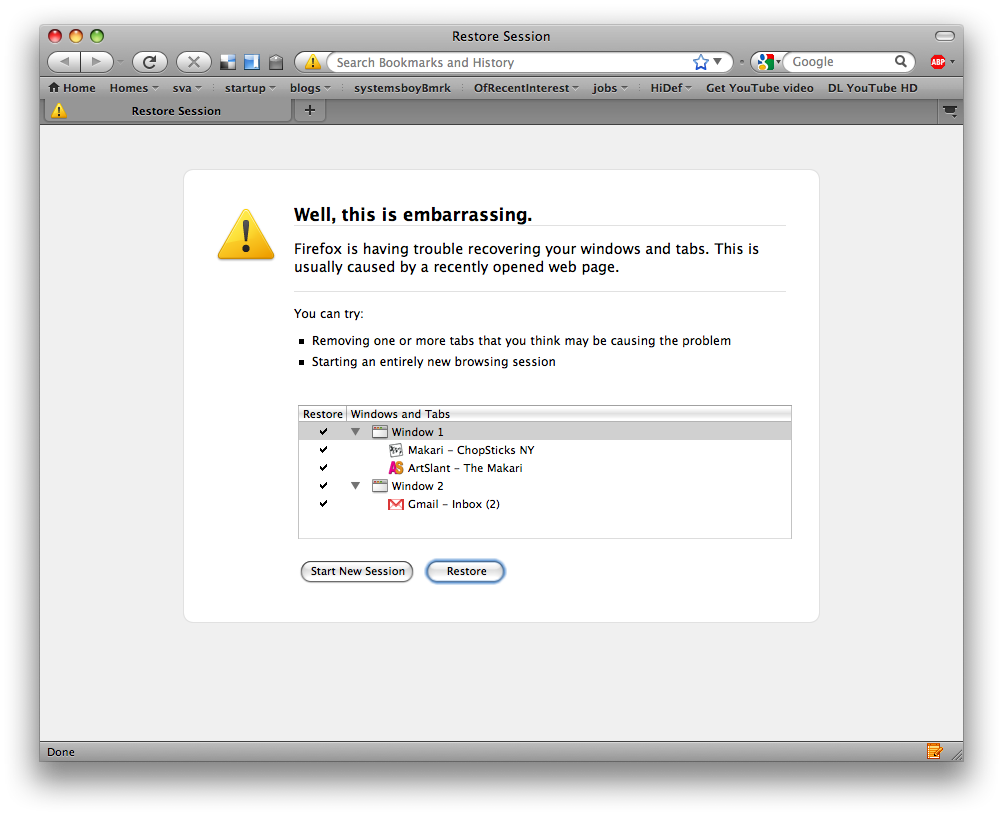I've come across some strange new behaviors in Firefox 3.5. Some, I'm sure, are just the result of bugs or using the beta version for so long, others are likely features. But they're all interesting. So in the interest of sharing I give you these Firefox 3.5 oddities.
Font Request
At some point I must've gone to a site that wanted to use some specific fonts, and Firefox now, apparently, has a method for checking a local system for said fonts and using them if they're installed. When this happens, we see this alert:
Pretty cool! But maybe a little scary too. I declined until I can read up on this feature. I have no idea what will happen if I allow this, nor who is making the request. Security risk? Anyone?
UPDATE: This happens in Safari too. The site is UPS's United States English section. Oddly, this only seems to happen on some of my computers. Hmmm... This needs investigating...
UPDATE 2: As reader Jay points out, this is likely a function of Font Book's Auto Activation feature. Indeed, unchecking "Automatic font activation" on my home computer does prevent the alert from occurring.
But weirdness abounds. For one, despite the fact that I do not have "Ask me before activating" checked, I am still prompted in Firefox and Safari. In fact, toggling the "Ask me before activating" setting seems to have no effect whatsoever on the appearance of this dialog box. Weirder still, even after installing (but not activating) the Taipei font on my work computer, which should trigger the alert, I can't make it happen on that system. Nothing I do on my work machine causes the prompt.
Borken Bookmarks
Using Firefox 3.5, for the first in I don't know how long, I was struck with the "Firefox In Use" bug. This is the bug where you try to open Firefox and it tells you that there's already a copy running. We used to get this all the time in my old lab, which was very multi-user. I believe my instance was caused by some Fast User Switching on my part. Eventually I got her running, but wound up getting this rather odd alert:
I'm not sure what the ultimate fix for this was. I believe, after removing the problem ".parentlock" file, a logout and re-login were all that was required. Possibly a reboot. I certainly didn't need to delete any of my Places database files, which was a relief. I did notice a bunch of places.sqlite.corrupt files in my Firefox profile. These I deleted these as they were taking up tons of space — about 4 gigs if memory serves. Weirdness.
Session Embarrassment
My home network recently lost connectivity, and while I was troubleshooting it I, of course, restarted Firefox. But upon reopening, Firefox was, for obvious reasons, unable to recover certain aspects — by which I mean all my windows and tabs — of my session. This resulted in the following, rather detailed and delightful, alert:
Of course there was no "recently opened web page" causing the problem. It was just my lack of connectivity. Might be nice of Firefox to at least remind me of the possibility. Still, this alert has some real class.
So there you have it. Proof that there are some real, live, genuine under-the-hood changes going on in the new Firefox 3.5.
Fun stuff.