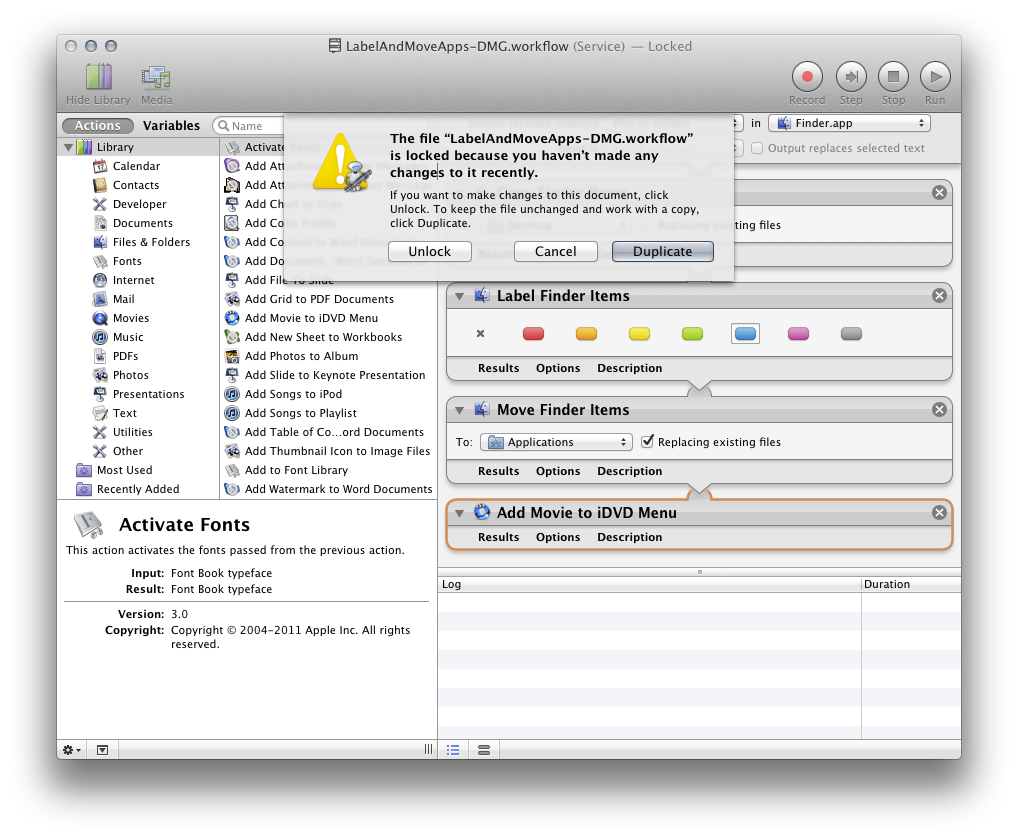I'm starting to not like Lion's whole "Versions" implementation. It's a system that's supposed to simplify file management, but is, in fact, complicating it in certain situations.
Case in point: Locked Files.
Lion now locks files that haven't been edited for a certain period of time. It does this in order to prevent accidental changes to documents opened in applications that support auto-save. But, unfortunately, it can cause its own problems and unforseen changes to documents.
Here's what happens when I try to simply add an action to a locked Automator Workflow.
- I open the file (note: it's locked, but this is only apparent by looking at the grayed-out text in the document titlebar).
- I attempt to edit the document (in this case, I added an action to my workflow).
- I get a dialog box regarding how I want to handle the locked file. The dialog is wordy, and if I were a new user I would find it confusing and alarming.
- It seems fairly obvious to me that I want to make changes to the document — that's why I opened it. But the preferred and presumably safest choice, as indicated by the button highlight, is to Duplicate the document, so that's what I do.
- This produces a copy of the document — indicated by an informative animation — and yet another dialog that now asks how I want to deal with the edits I just made to what I was just told was a locked document. This dialog is even wordier and less clear. Moreover it's unnecessary and makes no sense, because it shouldn't have been possible to edit the locked document in the first place, and presumably you made this decision in the last dialog by choosing to work on a duplicate. Also, the button text is completely unclear: What is the difference between Older Version and Last Opened Version? What happens if I click Cancel? Why do I have the option to unlock the file from this dialog when I just made the decision to not unlock it in the last dialog? Insanely confusing!
- Here, the highlighted safe choice is indicated as "Last Opened Version," so let's just go with that. But wait! Doing so gives me an error that says that the document could not be reverted. Now, the document I just took pains to duplicate and, thus, not edit has in fact been unlocked and edited. Moreover, I now also have a duplicate of the document with the same edits. So now I've got all sorts of file management to contend with.
Mind you, all I wanted to do here was add an action to a preexisting Automator Workflow. In the past I'd have opened that document, made the change, and saved the file. Done. Now a simple document edit has become an exercise in frustration and confusion. Mac OS X Lion has actually attempted to prevent me from editing my own file. And then, when failing to prevent me from editing my file, it has failed to clean up after itself and left everything in a state of disarray. Worse, there is now a good chance for data loss here, for a mistaken edit to occur.
And can someone tell me what the point of all this is? What's the payoff? Why is the OS locking my files? It presumes I'm making a mistake by editing a document, implying I'm some kind of careless child who can't be trusted with his own data. And while I get the idea of protecting the user from himself — or just from accidents — this is overkill. There is certainly a better way.
Locked Files in Lion, as it currently stands, is an abomination that's completely contrary to the goals and ideals of the Macintosh experience — in fact, it's contrary to the goals of the file locking system itself. It's inelegant, pointless and potentially dangerous.
There is one bit of good news, however. You can turn it off. Yes, buried in Options section of the Time Machine preferences, of all places, is this little gem:
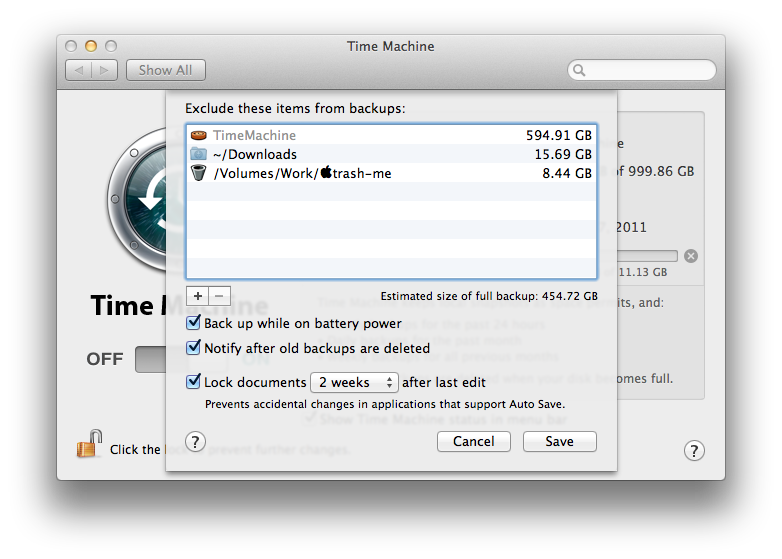 Here you can set the time limit for Locked Files, and you can also simply disable file locking altogether. Until Apple improves the ridiculous behavior associated with Locked Files, I think I'll disable them. Something tells me I'll be okay without the extra protection.
Here you can set the time limit for Locked Files, and you can also simply disable file locking altogether. Until Apple improves the ridiculous behavior associated with Locked Files, I think I'll disable them. Something tells me I'll be okay without the extra protection.