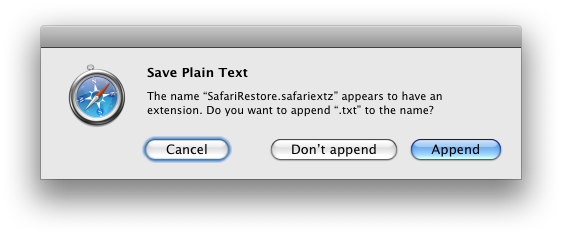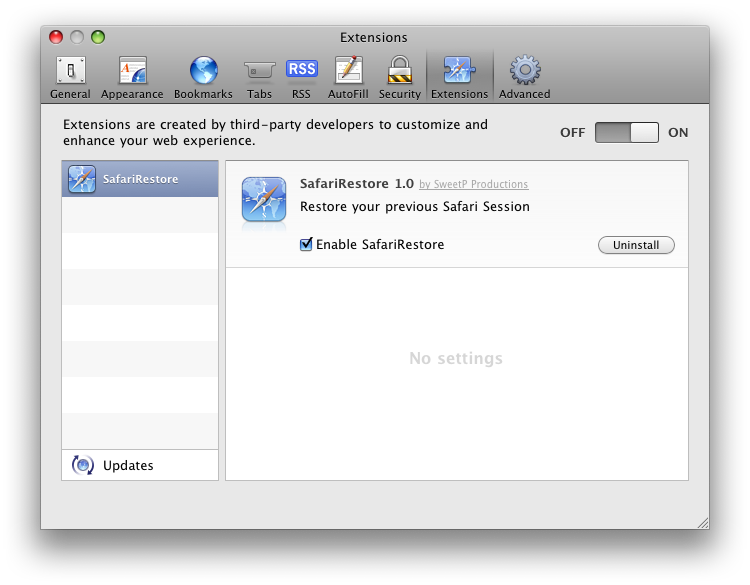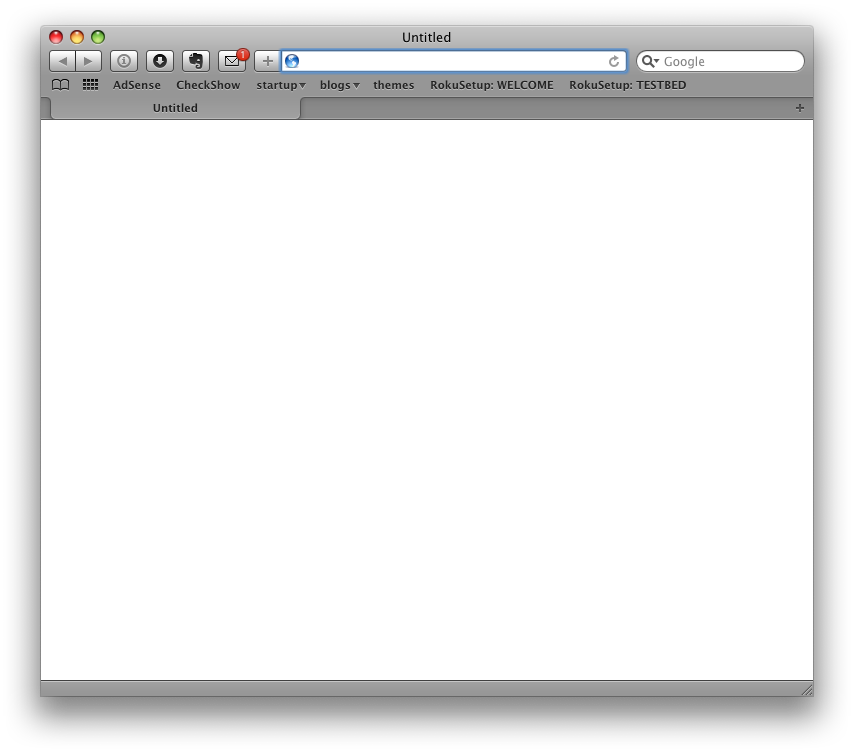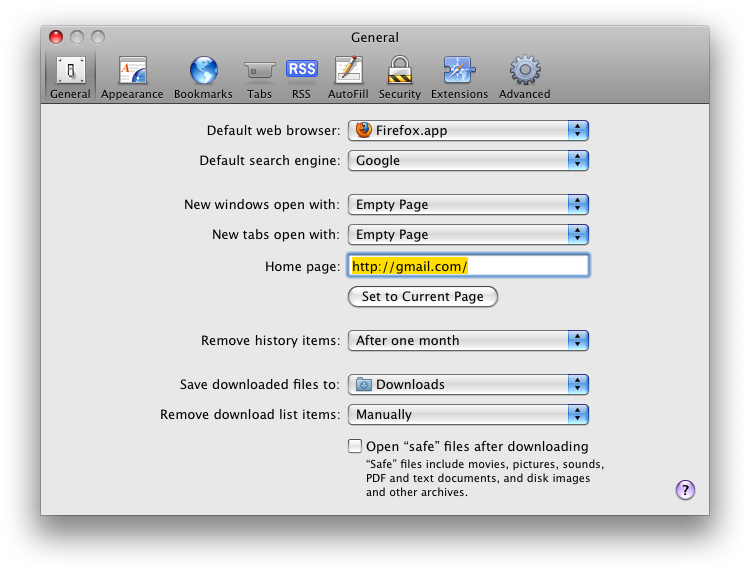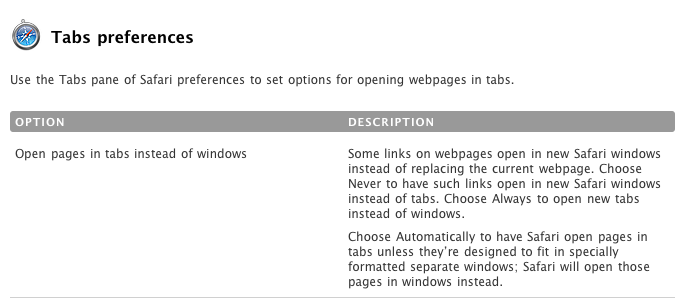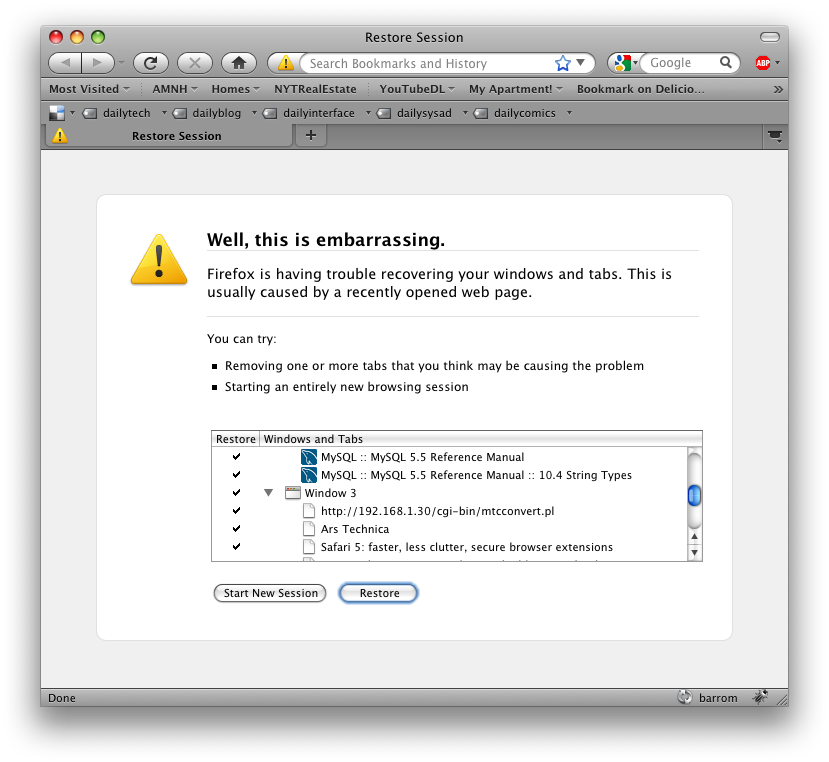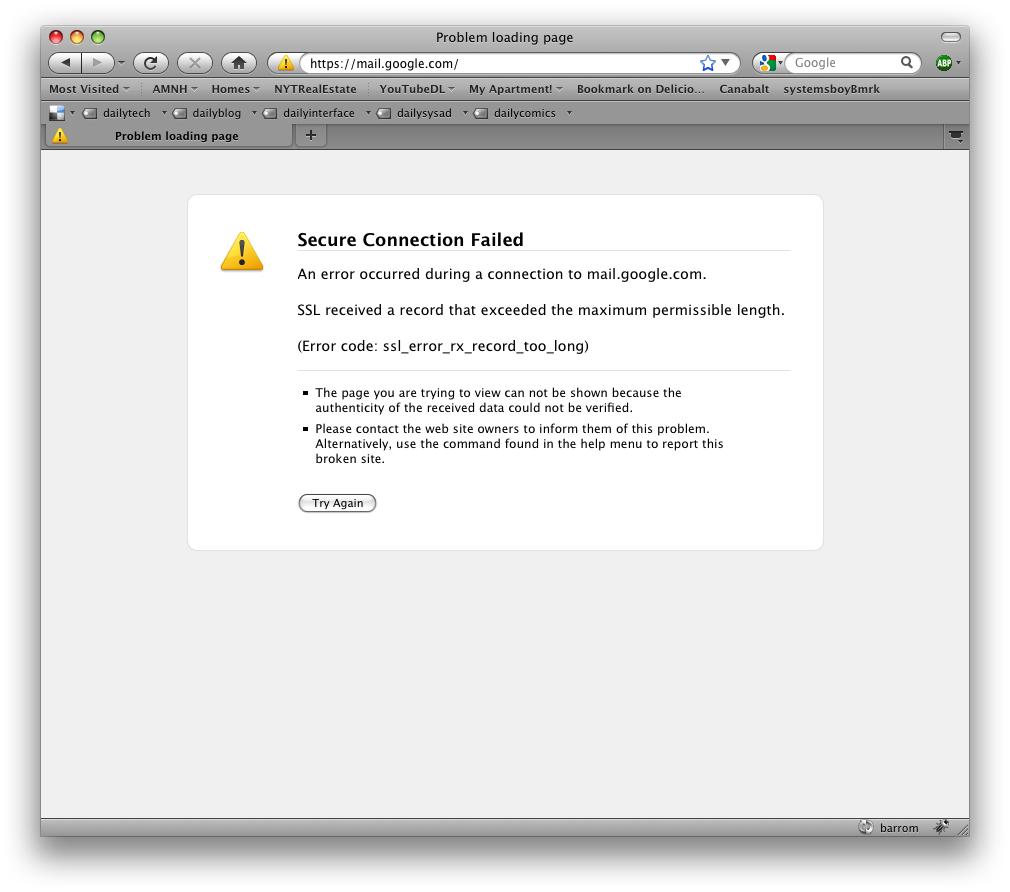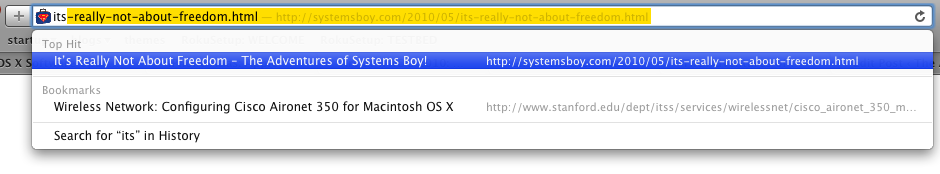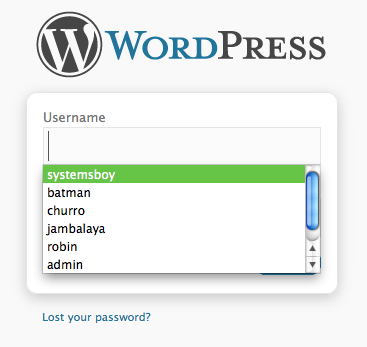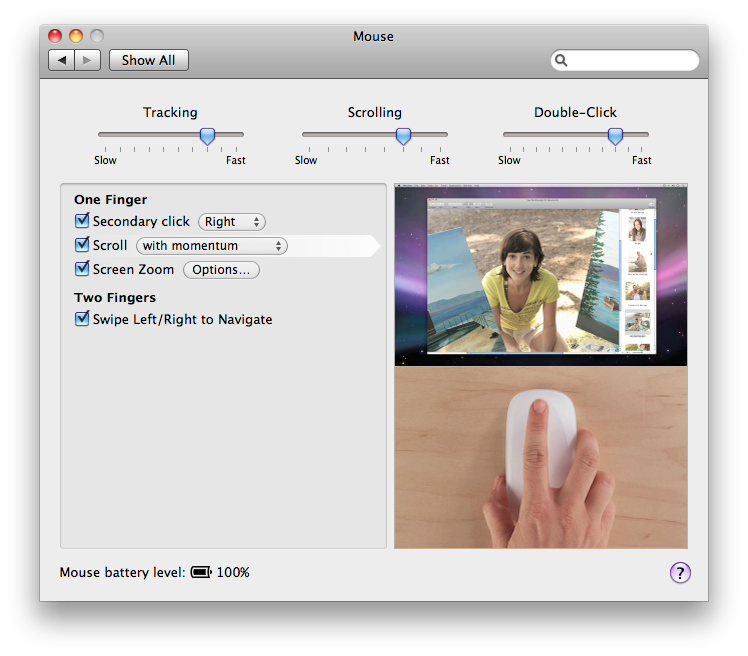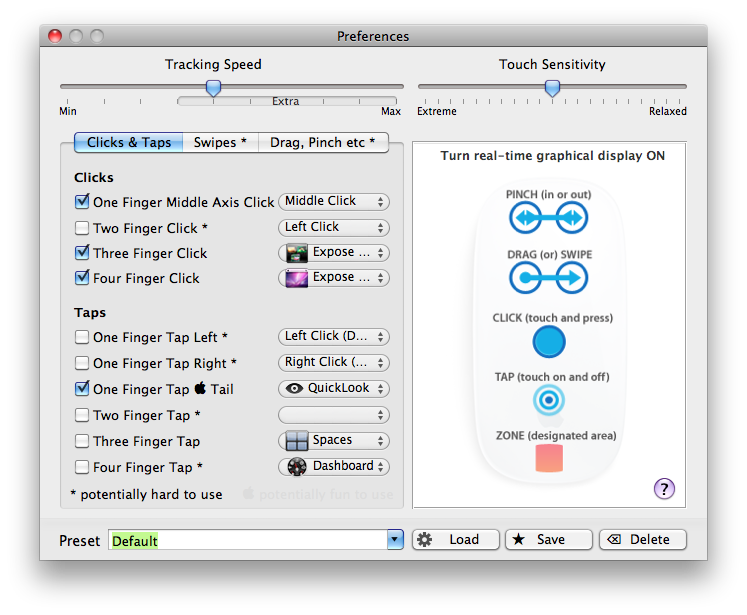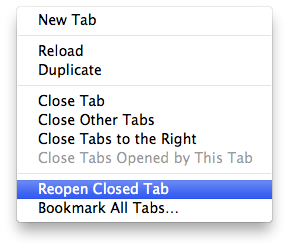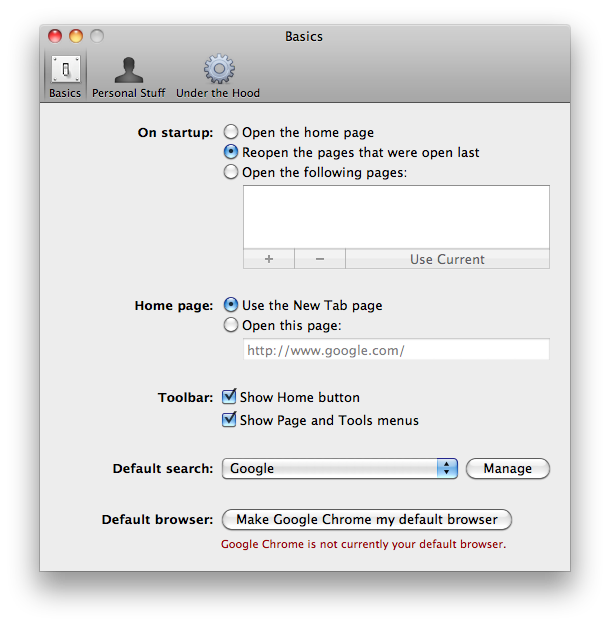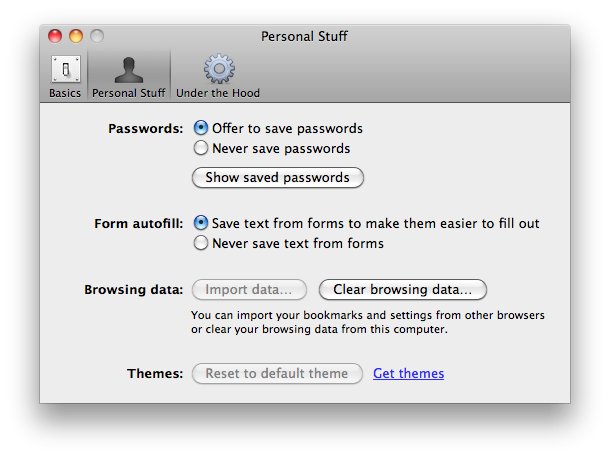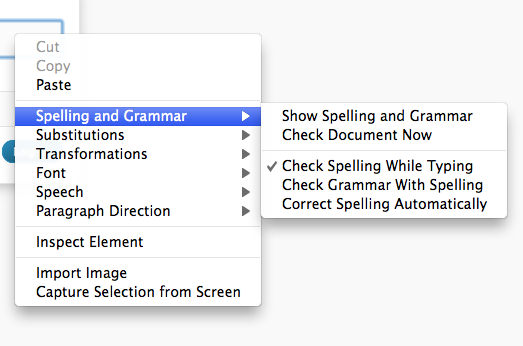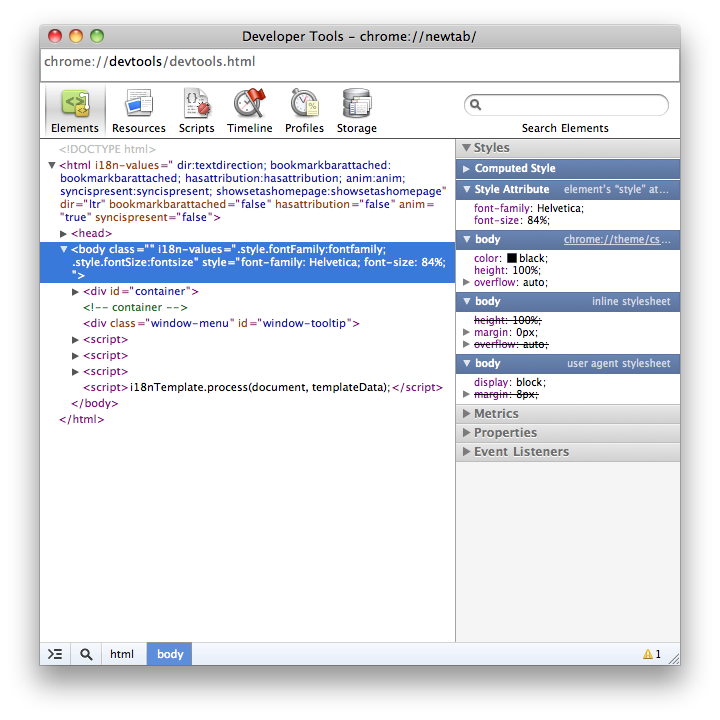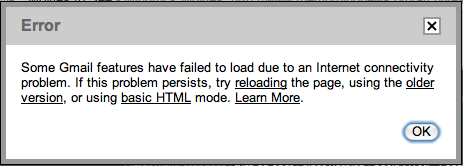Just poking around the new Safari 5 today. Here's what I've noticed so far.
Safari 5 still has no way to restore an accidentally closed tab. UPDATE: One of my fine readers points out in the comments that you can now hit command-z (or choose "Undo Close Tab" from the File menu) to restore an accidentally closed tab. This is great news. Unfortunately, it only works for the last closed tab, whereas Firefox allows you to restore multiple tabs in sequence. Still, this is a major improvement. I'll take it.- Nor is there a built-in way to automatically restore a Safari session after quitting the app. You must still hit "Reopen All Windows from Last Session" from the History menu.
- Fortunately there is an extension for this already.
- Safari 5 sometimes gets a bit confused when directly saving items with the "safariextz" file extension despite the fact that said extension is the one used for Safari 5 extensions.
- The addition of extensions in Safari is wonderful, but the roll-out seems uncharacteristically rushed.
Safari 5 blessedly restores the ability to always keep a tab open even where there is only one. UPDATE: Another reader points out that the ability to keep the tab visible at all times has always been around in version 4, but was in the View menu rather than the tab preferences where it had been housed in previous versions, causing numerous users (myself included) to miss it entirely. Thanks, kind reader!- Safari 5 features a new, jumbo preferences window.
- I have no idea what the new tabs preference does. What is the difference between "Always" and "Automatically?"
- Actually, here it is in Help. The pref pane language is astoundingly unclear. Even the Help description is confusing.
- Crash city! That didn't take long.
- And now, because the tabs are all restoring at relaunch, I can't open Safari 5. Nice. Here's how Firefox handles this.
- The Gmail Checker extension looks promising.
- OMG. Gmail is down?! WTF?
- I will say this: Safari 5 is FAST!
- Composing posts in the Wordpress GUI is much improved; key commands now work as they do in Firefox.
- Autocomplete now works from the middle of a search term. Yay!
There are a lot of nice touches in this new version of Safari. But there are still a few features I rely on that it lacks: bookmark syncing and tab restore spring immediately to mind. Still, with the improvements to general surfing and web app functionality and the amazing speed, I'll be taking a closer at Safari for more of my browsing needs.