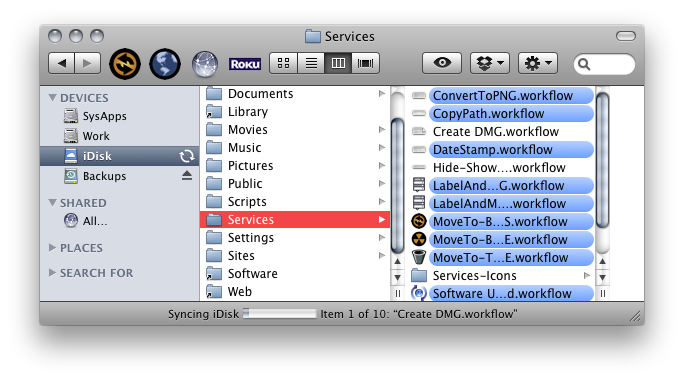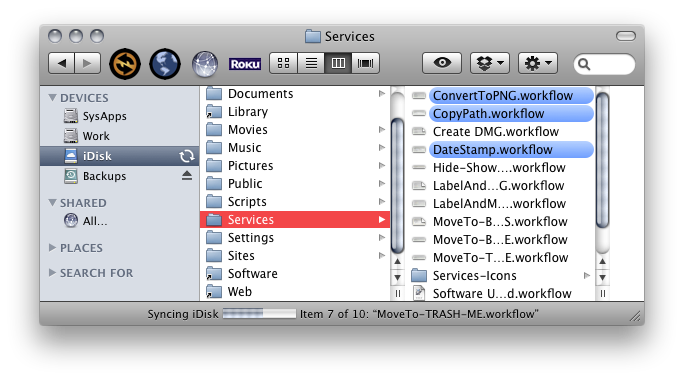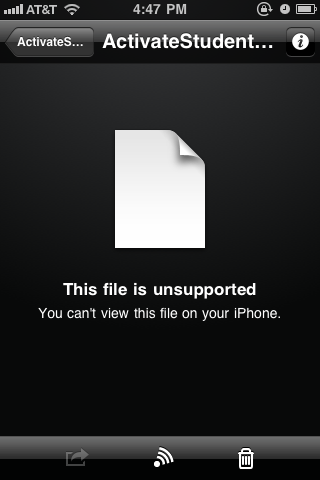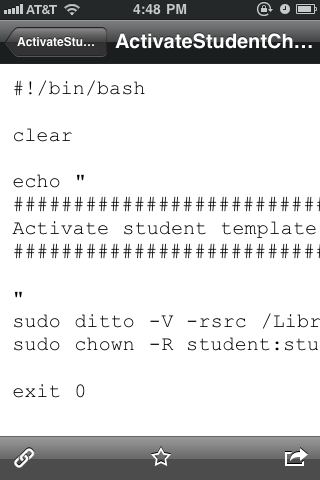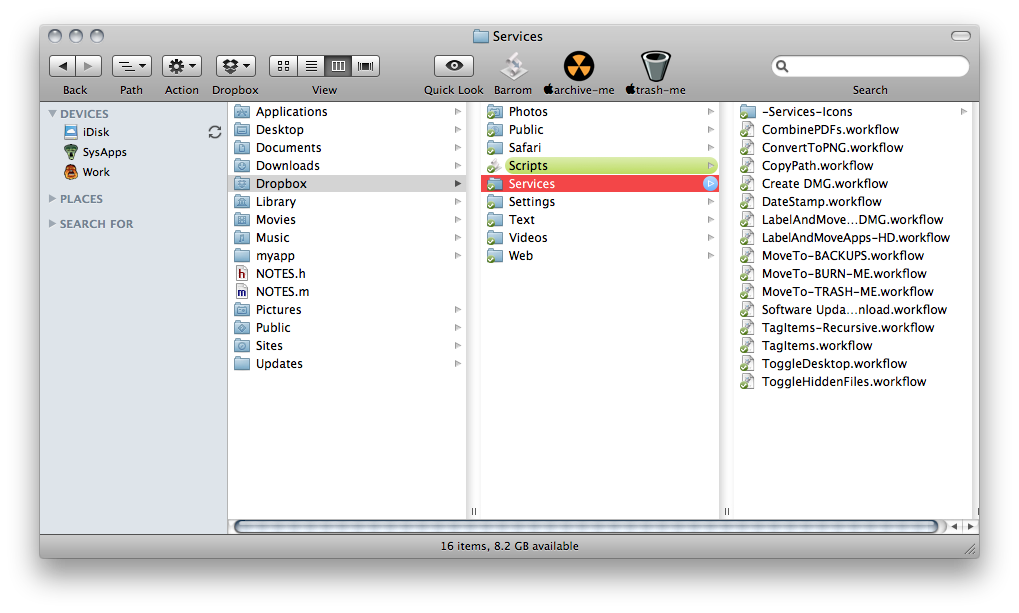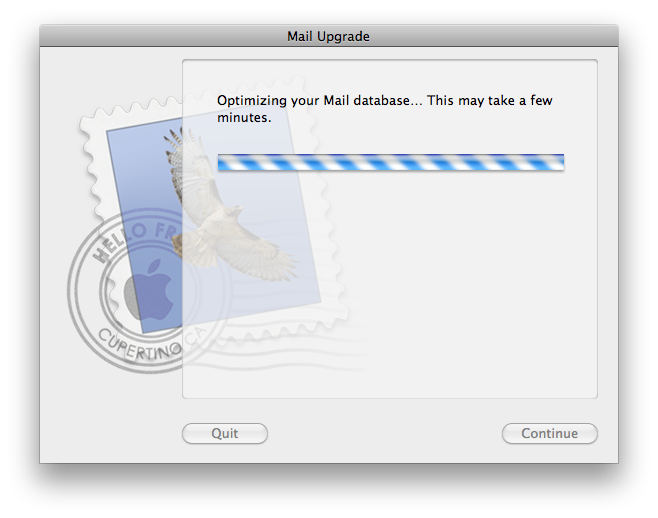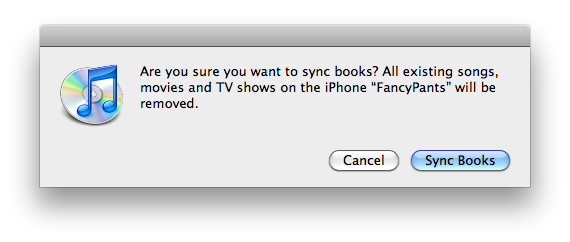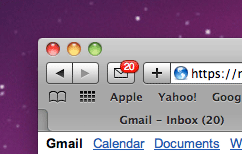In my last post I talked about using Apple's MobileMe to mimic the functionality of Dropbox, and discussed it as a possible replacement for the file syncing service should I ever need more space than the free Dropbox offers. In the end, both services came up wanting to some extent. So I've continued to poke and observe.
The Mobile Situation
I had initially found MobileMe problematic, especially compared to Dropbox, and especially when dealing with, of all things, Mac-specific metadata. But it turns out that Dropbox is not without its own problems either. In fact, after looking more closely at my Dropbox data, not only are my custom icons and labels missing on one of my computer's Dropbox folders, but a good many of my image files, for some reason, don't display properly on my iPhone (or, for that matter, on an iPad I've had the good fortune to test out — more on that later) when viewed from the mobile Dropbox app.
The images seem fine on my computer, and when viewed from the web, but when viewed or downloaded to my iPhone they are corrupted, so it would seem to be a problem with how they're downloaded to the mobile app only, not corrupt data per se. Nevertheless, it's a problem.
Moreover, it's problem I don't have with MobileMe. The same images viewed on my iDisk app look fantastic.
Behavior-wise, though, I much prefer the Dropbox app. As I'd mentioned in my last post, it's capable of displaying text files with the .sh extension. But it's also a lot more friendly when it comes to viewing and managing images. Dropbox, for instance, allows you to use the swipe gesture to flip between images that are in the same folder, much like you can do in the native Photos app; iDisk doesn't. It also has a gallery view for image folders that iDisk lacks.
Dropbox allows you to create folders and add photos from your phone to your Dropbox; iDisk doesn't. iDisk, on the other hand, does allow you to share a file right from the mobile app, but this is something I never do, so it's not particularly useful to me. Dropbox's features are useful, and are ones I use all the time.
The Dropbox app is the clear winner in terms of behavior; I much prefer it. But it doesn't do me much good if my images don't display properly. Dropbox fails on a core piece of functionality, and that makes it hard to fully recommend if photos are your game.
Decisions, Decisions
I find myself ping-ponging between MobileMe and Dropbox: Dropbox is simple and easy to use, but MobileMe includes more features; Dropbox lets me read my shell scripts from it's mobile app, but MobileMe lets me view my photos more reliably. Overall, I like Dropbox better, but the image issue is quite possibly a deal killer.
Find My iPhone
Apple recently announced that iOS 4.2 will include the Find My iPhone service for free with the current crop of hardware. Though I'm still using an iPhone 3GS, I will almost certainly purchase the next revision of the phone, and that will probably be right around the time that my MobileMe subscription is set to expire. Since Find My iPhone is one of the few reasons I've continued to hang on to my MobileMe subscription, I'm seriously debating not renewing it when the time comes. My foray into Apple's cloud services has been largely disappointing. If Dropbox can fix this image issue by that time, it will make this decision a no-brainer.
It's a shame, really. Everywhere the iPhone shines, MobileMe falls down. Where my iPhone instantly allowed me to consolidate my Mac and mobile data (remember when your Address Book and phone contacts were completely separate?) MobileMe seems to offer a Mac-specific service that's easily replaced by free and more cross-platform solutions. Mail, contacts and calendar can all be provided better and for free by Google. And there are much better, faster and cheaper ways to get synchronized data storage and backup. What's more, I already give Apple most of the money in my technology budget, so I can't help feeling cheated when I have to fork over additional green for these services.
So, while not perfect in some really key areas, I will likely end up giving my money, this time, to Dropbox. Here's hoping they continue to improve their excellent, if not quite perfect, service.
UPDATE:
One other admittedly very minor beef I have with Dropbox that I just have to get off my chest: if you want gallery functionality, the folder used for images must be called "Photos." As a person who uses this folder almost exculsively for either drawings or computer graphics, I'd prefer something more neutral. iDisk uses the word "Pictures" which I much prefer.