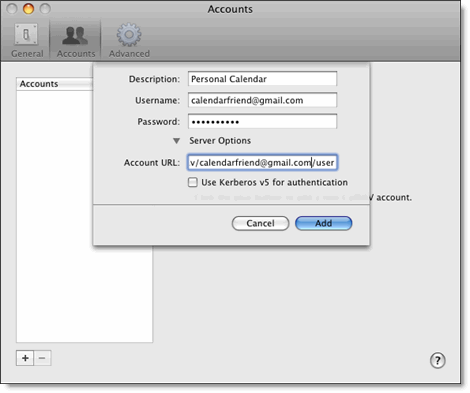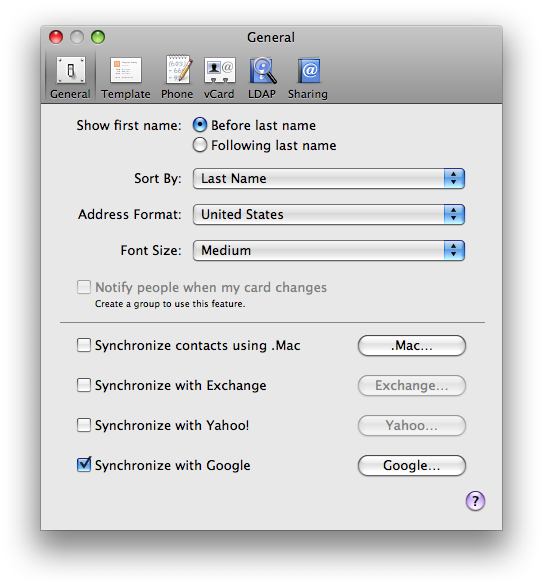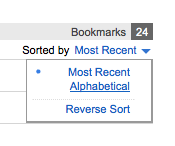Someone recently noted that every time I attempt to synchronize some portion of my increasingly expanding digital life — be it Address Book contacts, calendars, mail, or any of the other bits of data that seem to be essential everywhere I go and at all times — I get cranky.
It's true. Syncing has become the new Holy Grail for just about anyone who has data on more than one device, which is getting to be lots and lots of people. It's no surprise that my most popular post ever has been, essentially, about syncing calendars. (Publishing, actually, but it's basically a sync issue.) There are also any number of sync-related products on the market these days. But I have yet to hear of any that would meet my syncing needs for any length of time — Mobile Me, for instance, looks great on paper, but sounds disastrous in practice.

A new service, Fruxx (currently in beta), looks promising. But so far I've opted for free alternatives, and, most recently, those have revolved around Google (now that it supports IMAP — more on that later), which is increasingly sync-able with the Macintosh platform, and increasingly present in my digital life.

So why the cranky? Two reasons, really. The first is that I always feel that syncing should be easy. The second is that syncing is never easy. Syncing is, at best, a big fat pain in the ass, and at worst a vector for data loss.
Why is syncing so tricky? An illustrative scenario that springs to mind is the moving of data. Let's say I have 5 GBs of data in a folder called Movies. This folder is located in my home directory. That home directory gets synced to a spare hard drive via Time Machine. Now let's say I move those movies to another folder in my home account called Old-Movies. At last sync I had a 5 GB folder called Movies and no folder called Old-Movies. Now I have an empty folder called Movies and a 5 GB folder called Old-Movies. There are a few ways to sync this data move, and none is completely foolproof. What Time Machine will do is what I call an incremental backup. That is, Time Machine will keep a copy of the 5 GB Movies folder and make a backup of the 5 GB Old-Movies folder, even though their contents are the same. This is safe, but not storage-efficient.
Another model is to mirror the data, in which case the source is adhered to strictly, and anything not on the source is deleted from the target. In this case, the files in Movies would be deleted and the ones in Old-Movies would be copied. This is more storage-efficient, but also more destructive; it does not take into account the need to access previous iterations of the data. And all this gets even more complicated when there are two data stores and each is modified separately. For instance, what if I'm storing, accessing and editing copies of my contacts on my phone, my computer and my Google account all at the same time. How do we keep these data stores properly in sync with one another?
Again, there are numerous models. But one of the best so far — and particularly for small bits of data, like contacts and calendars, but not so much for large data like, say, movie files — is what's being referred to these days as "The Cloud" model. "The Cloud" is really just a marketing term for keeping your data in a centrally located, globally accessible place. In my biz we call these servers. Using servers to store data works well for syncing because the "master" data set is accessible from all of its clients. Make a change on your phone, and that change goes directly to the server. Next time you log on to your computer, it too talks to the server and gets the latest changes.
This is the approach I've been trying to use. These days I am syncing my iCal calendar data to Google Calendar, and my Address Book contact info to Gmail. Google is a good service to use for my stuff because it's free, extremely reliable — it's Google for Christ's sake — and it works with the Mac. But setting all this up is inordinately painful. For calendars I am forced to use a Byzanntine setup process involving login info and insane calendar URLs for each calendar on each computer.
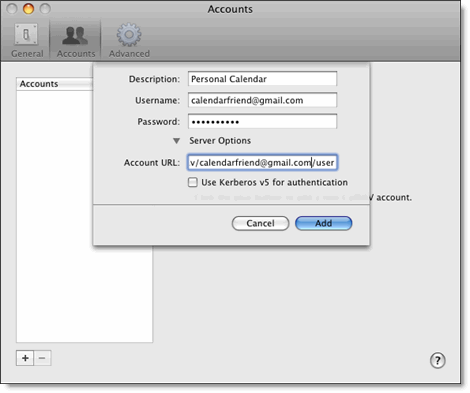
With 10 calendars on 3 computers, this has been annoying, time-consuming and error-prone. Not to mention cranky-inducing. For my Address Book contacts the process was much easier: I just entered my Gmail info into a sync panel in Address Book and I was off to the races. There are problems with this too, though. For some reason I only get the Google Sync option if I've attached an iPhone to the machine in question, which is ironic considering the iPhone is mainly a target, rarely a source, and generally relies on a computer to be the data "master." Also, Address Book and Google only seemed to sync when I synced my iPhone to my computer, greatly limiting the usefulness of this feature. My main Mac, my iPhone and Google are now in sync, but what about my other computers?
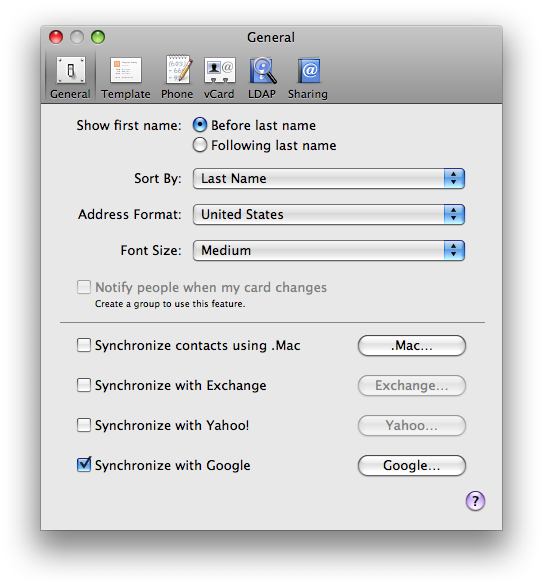
But what's most annoying is that all this setup is completely redundant. It's all been done before. All the info I need is already there. In Mail.app.
For email I've long used a protocol called IMAP, which is an example of the concept of centrally located data that's been around for some time. Yup, that's right. We've been doing mail in "The Cloud" for over twenty years now. In fact, I'd venture to say that if we'd had the sort of standards for calendars and contacts that we do for mail, we might not even be having the whole "Cloud" conversation. Calendars and contacts would all be on our mail server and served over well-worn, well-understood, free protocols. Fortunately, we're getting there, and again, by running their services using free and open protocols, Google is leading the charge. And Apple is right behind them with support for standard, open formats like CalDAV and VCF in their applications. But the process needs to be simplified: If Mail.app has my Google user info, that should be all the system needs to set up the other services.
Ideally, I think it would be really neat if someone offered up a service that simplified all of this. Imagine a site or an application that consolidated all — and I mean all — your email, calendars and contacts. I know this is what Mobile Me is going for. Google is also, basically headed in this direction. But Mobile Me can't pull your Google data and vice-versa (or at least not easily). No one is taking into account users' current data sets. Thus far, these systems are still too proprietary. This all needs to work like mail does, only better. Ideally, I could enter a username and password, and the URLs of a few servers and The Service would aggregate everything for me. Just like Mail.app does with all my mail accounts now, The Service would do for contacts and calendars as well.
Of course, then what would I get cranky about?
Don't worry. I'll find something.
Addendum:
Before I even had a chance to post this, Khoi Vinh, of Subtraction fame, posted some tangential thoughts on cloud computing in a financially unstable world. I found the following passage particularly relevant to at least part of my argument:
"...I pay a company to store my mail on the cloud, ostensibly, but I have no more or less trust in their longevity than I do in any other online business. Through the underestimated miracle and beauty of IMAP though, all of my messages are also mirrored on my hard drive, an invaluable insurance policy against the sudden disappearance of my mail server or host provider. To me, the IMAP approach is really the ideal approach, and I really wish it was a model for more Web services."
See? I told you so.
Khoi's article is less about syncing and more about data storage and archiving, but it's an interesting read if you're interested in where, for instance, all your Google docs will go when the company crashes under the weight of the current financial crisis, and other drawbacks to so-called "Cloud Computing."