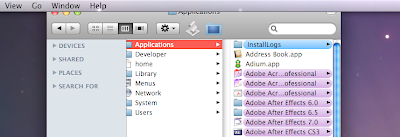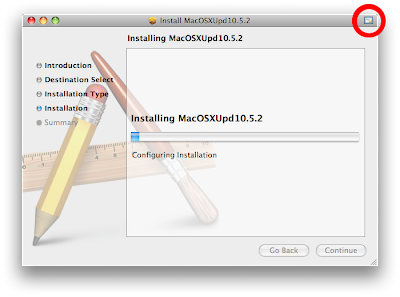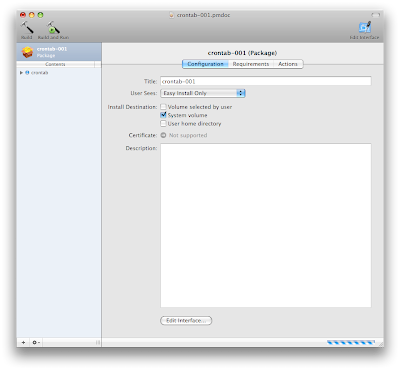I don't usually get too excited about firmware updates, mainly because the things they fix rarely tend to affect me, for whatever reason. But the last Leopard Graphics Update from a few weeks ago has actually caused me some problems. Two, I believe, to be precise.
The first problem I've had may or may not be related to the Leopard Graphics Update: occasionally my machine — my brand new, fresh-out-of-the-box machine — just locks up, requiring a force reboot. I don't remember where, but I do remember reading that people were associating this with the Leopard Graphics Update, and it definitely started happening to me immediately after that update, so I'm fairly sure the update was the cause. The second problem has been cosmetic: when typing in the Spotlight menubar the drop-down sheet flickers in and out, causing a really annoying strobe effect until the window stops updating. Very irritating!
The good news is, Apple's latest ATI Radeon HD 2600 XT Firmware Update fixes the second problem. Here's hoping it fixes the first one as well. Only time will tell.
UPDATE 3-28-07:
Yep. All fixed. Since applying this update my machine has not locked up. Nice.