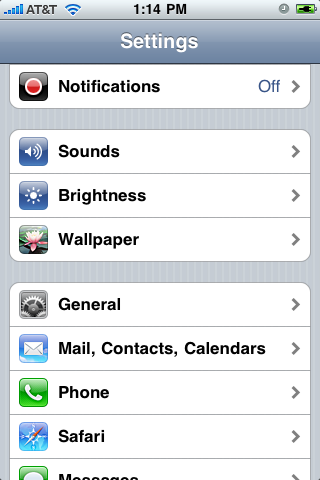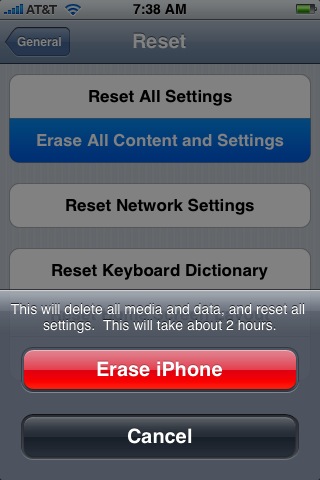Yeah, my iPhone 3GS has been actin' funny, and I don't know why. I really don't. And as a SysAdmin I find the lack of real troubleshooting tools very frustrating.
About the best I can do here is to report my findings. So here are some of the things my iPhone 3GS has started doing.
Network Confusion
The iPhone seems to get confused when presented with too many network options if one of those options doesn't perform as expected. Case in point: I have an extended WiFi network at home, and the iPhone, of course, always opts to use it when I'm home. Signal strength is usually great here, so the iPhone just chugs along. But recently my wireless had some problems and, though the signal was good in some places, it was spotty in others, and in places it would fail to get on the Internet. Turns out one of the Airport Express remotes was having problems, allowing the phone to reach the Airport, but not necessarily get connected.
When something like this happens the iPhone does not gracefully switch over to 3G. Instead it tries endlessly to use the broken WiFi connection. This in turn quickly wears down the battery, as WiFi access is pretty battery intensive.
Personally, I think it would be great if the phone could be a little smarter than that, and if it can't get Internet on a WiFi connection it can see, pop up an alert and ask you if you want to switch to 3G or Edge.
Instead, the iPhone spends all day killing its own battery on a connection that's busted. We have a term for that in the industry: sucky.
Can't Wake; Heats Up; Shuts Down
On occasion I find myself unable to wake the phone. This often happens if I leave the camera running and put the phone to sleep. My guess is that sleep can hang (just like on the full-sized Mac OS) when there are power hungry processes running. It's not a huge deal, though it does require a force reboot, and it is becoming more and more worrisome. The other day this happened, only this time the phone had gotten very hot. After trying a few times to wake it up in the usual manner, it decided all on its own to reboot. Spooky!
This happened, by the way, soon after I downloaded my first application with push notification capability — Zillow — as did other strangeness.
Needless to say, I've turned off push notifications on the iPhone. I am not convinced they're ready for prime time, frankly.
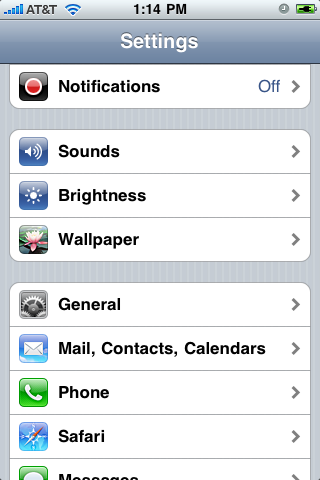
Application Identity Crisis
Another thing that's been happening since downloading Zillow is that, from time to time, my application icons get switched around. Zillow will have the icon for the iHandy Level, or Wild West Pinball will have the icon for Zillow. The only way to fix this seems to be to delete the confused apps from the phone and then re-sync them from my Mac. Sometimes even that doesn't work. Untold fun!

More Compass Confusion
I mentioned my troubles using the compass on the subway, but where the compass really comes in handy for me is just off the subway. Walk out of the terminal, and: which way is north? Right. iPhone!
Only the other day I needed to figure out which way was east. And there was no east. Seriously, I'd spin the compass around but it would never show east. Uh, we need east for this to work.
Battery Recharging
Last night was, perhaps, the oddest symptom I'd had yet. I'd left for a river cruise (yes, a river cruise) with a decent battery charge. Probably 70-80 percent, I'd guess. After an admittedly heavy evening of photo and video shooting, the phone suddenly gave me the "I'm almost out of juice" warning, telling me that the battery was at 20 percent. "It's cool iPhone. I understand. You're tired." And I gave it a rest. At some point, though, I just had to grab one more shot. But after doing so, the iPhone rebooted. When it came back up I checked the battery charge percentage. It read 58%.
As my friend pointed out, batteries cannot spontaneously recharge. Something is clearly wiggy with the battery report on the iPhone.

Bad Power
Since I've gotten my iPhone 3GS the little plug that comes with the thing, the one that connects the phone to a wall jack, only works intermittently. I'll plug it in and my phone will start charging. I unplug it then replug it and the phone won't even register it's plugged into anything. It's really annoying, but since I have other options — in the form of my old iPhone power brick — and a lack of time, I haven't done anything about it. Plus I'm just not looking forward to the conversation with the Apple Genius:
Me: "Uh, yeah, this plug only works some of the time."
Genius: [Plugs phone in] "Seems like it works fine to me."
Me: "Uh, yeah, I know, but in, like, ten minutes, if you unlpug and replug it, nothing."
Genius: [Unplugs and replugs the phone] "Still seems to work. Maybe there's something wrong with your power."
Me: "Yeah, but this has happened in a variety of buildings."
Genius: "It's not happening here."
Me: "It's intermittent. Give it a few minutes."
Genius: "Uh, sure. Okay. NEXT!"

Conclusion
So what do I think about all this? Well, I think that either the iPhone 3GS or the iPhone OS 3.0 has some power issues, and some sleep issues. I think that the power adaptor included with the iPhone 3GS is crap, and that push notification is very power-hungry, and possibly very flaky when in the wrong hands. I also think that the Zillow application may just be the wrong hands (though it's a pretty cool app, granted). I have just de-installed Zillow and it seems to help with my icon problems at least. Hopefully it will add some much-needed stability to the phone.
Thank heaven I didn't have to remove pinball, though. I'm not sure I could have lived without pinball.
In any case, am I still happy with my iPhone 3GS? Yes, absolutely. But I think I'm getting ready for some bug fixes a la the iPhone OS 3.1 update.