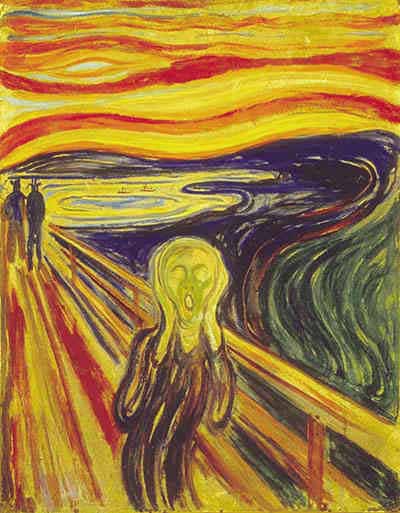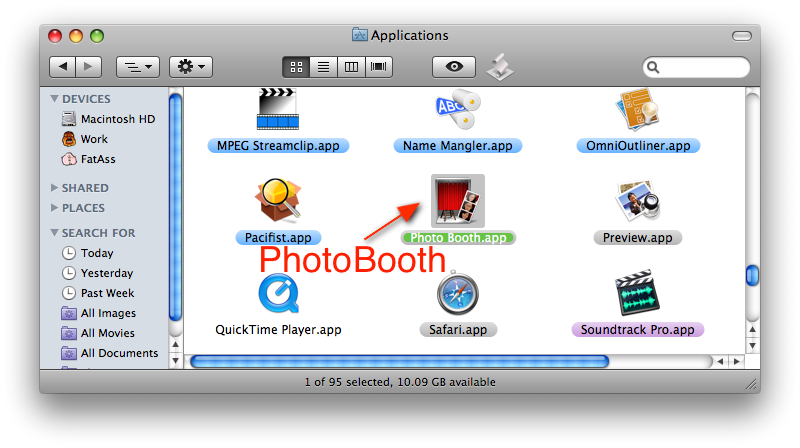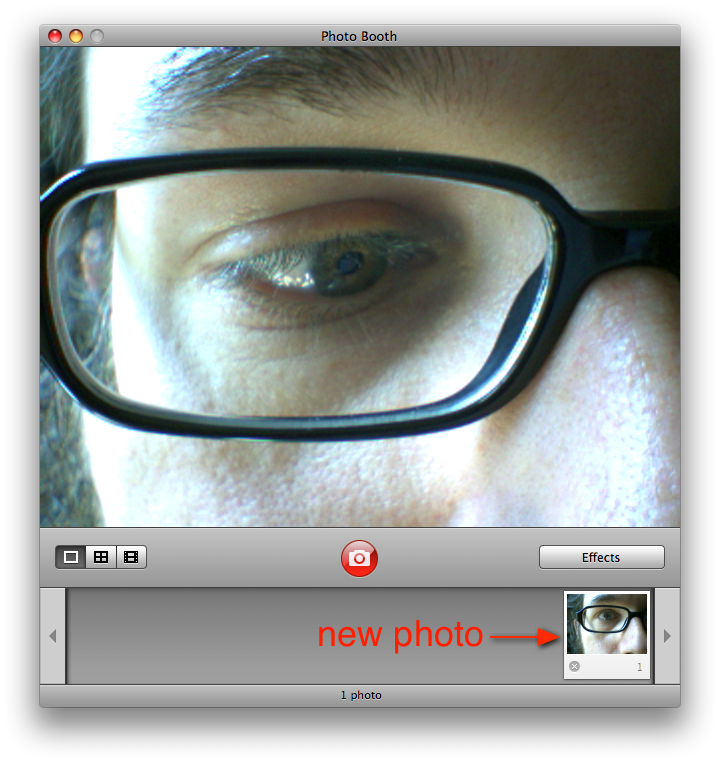It's been a bad couple of weeks for data loss in the Systems Boy household. Fortunately, it's been a fairly good week for data recovery, so we've mostly broken even, minus the time lost recovering data, of course.
Most recently, something seems to have taken a large (by which I mean everything) bite out of a very important CSS file. See, we tend to use Coda to build sites at our house, and we tend to work over the network as the most expedient means to that end. Now, working on a website over the network is not without its perils, as I'm sure you're aware. Particularly if you're working wirelessly, and particularly if you're working on a server of unknown reliability. So, a very awesome someone I know (okay, yes! I have a girlfriend!) was doing exactly that when all of a sudden her CSS file appeared to be completely empty. Mind you, she was not working on the file. She merely had it open while she worked on another document in another tab. But after switching to the CSS tab, the CSS file — which she'd been working on obsessively for about a week — appeared to be empty.
Now I've had the same thing happen to me after a network dropout — or, more likely, a server disconnect — and the solution in my case was to simply shut down and restart Coda. Mine was largely a cosmetic issue brought on, I assume, by Coda's inability to reconnect to the documents after a disconnect. So I told her to simply restart Coda, confident that the problem would correct itself. But it didn't. Even after restarting Coda, still no CSS joy. The file was there, but it was completely empty!
This is the point at which panic generally sets in. (And no, that is not a reference to the makers of Coda.)
If there's anything I've learned in my near-ten years of professional systems work, it's that data is rarely ever completely wiped out in a single stroke. And if there's anything else I've learned, it's not to panic. So I coolly, calmly set about the task of recovering the file while my exhausted and infuriated sweetheart went to bed.
The first thing I did was to check the server to see if any backups had been made. I know that her provider, and some of the software she uses, make automatic backups from time to time. So I downloaded anything and everything I could find from the server that might prove useful, including a backup of the entire site for safekeeping. I soon discovered that there was nothing even remotely recent enough to contain the missing CSS file. So I started looking in the local home account, first by grepping for anything with "css" in the name. Some Coda cache files came up, some of which were fairly recent, but none failed to yield the data I was searching for. I searched /tmp as well, to no avail.
Finally, after a couple of hours of downloading and grepping and searching and hoping, I was about ready to give up. As a last ditch effort I decided to use the find command on the entire local hard drive:
find / -name *.css*
This command will search the entire file system for any file whose name contains the string ".css." And it turned out to be the winner. The command yielded a ton of useless results, many of which came from application documentation. But in the end a Coda cache file turned up in:
/private/var/tmp/501
Of all places!
Moreover, this file had a time stamp very near the time of the disappearing data. So I made a copy of it (okay, I made, like, four copies of it) and uploaded it to the server. The next day my sweetie confirmed: I'd found the file! The day was saved!
So remember, people: Stay calm, and always try find before giving up the ghost. And for poops sake, make a backup!
Whew! That was close!