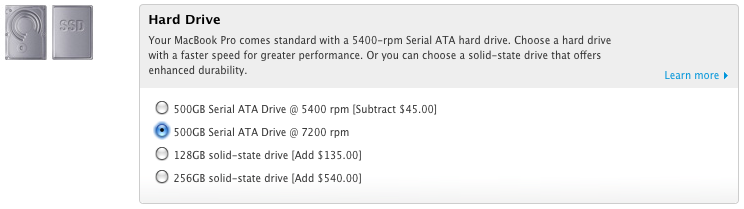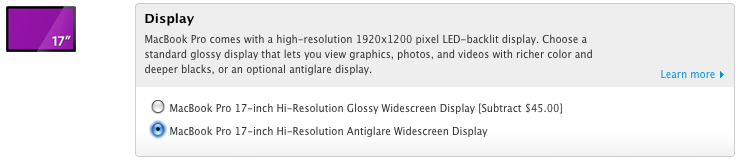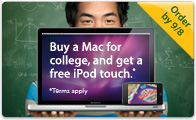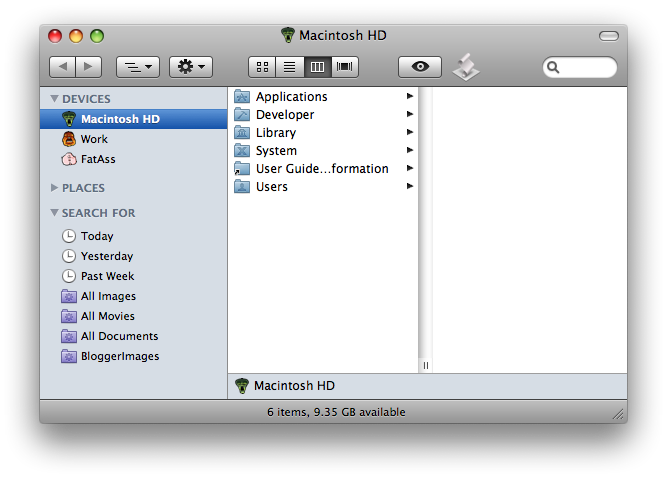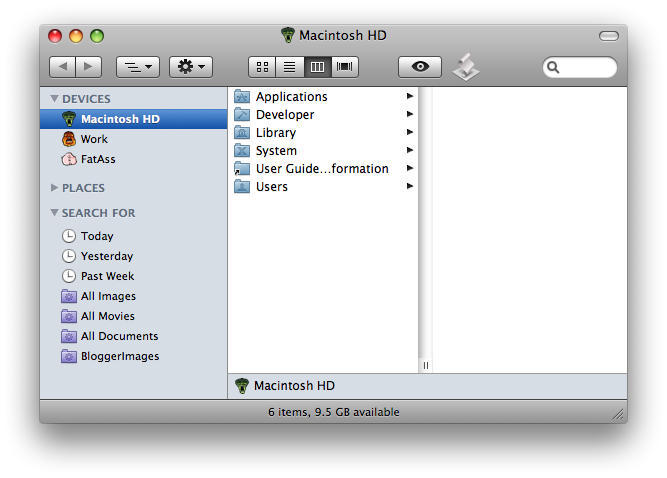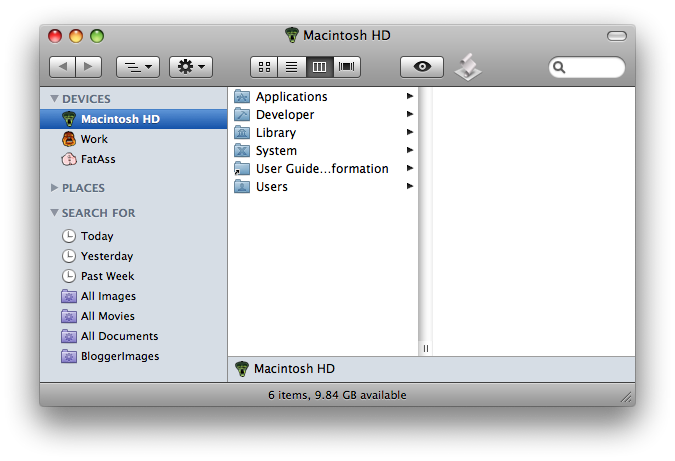So last night, on an impulse, I went for it.
Of course, by "on an impulse" I mean "sight-unseen after the requisite three weeks of obsessing," and by "I went for it" I mean, "I ordered my MacBook Pro."
What I finally decided on was the 17" model with the anti-glare screen and the 7200 RPM hard drive. There was a part of me that wanted to just get the stock configuration. It would have certainly satisfied my desire for immediate gratification to just walk into an Apple Store and grab one. I also love the aesthetic of the all-black glossy screen; it's one of the things that drew me to this latest round of MacBooks in the first place. But since this is intended to be my main machine for some time to come (I hope to get at least three years out of it) I wanted to make sure I got it right.
I was very tempted by the SSD drives, I must admit. But they're a horrendously expensive add-on to an already pricey machine, and they're fairly small for the money at this point in time, so I decided to compromise and get the faster, larger HDD. I figure, sometime down the line, when I'm looking to upgrade the machine, I can get an SSD and install it myself. They will be cheaper and bigger by then, and will extend the life of the machine. While I'd love the speed boost, I can surely live with SATA speeds. I've been doing it for years. Besides, newness and Snow Leopard should provide at least an initial speed bump.
The decision to get the anti-glare option was a tougher one. I've read all manner of conflicting reports about the quality of the glossy screens. Some people love them; some people hate them; some people claim that they're inherently inferior. The best, most current information I found was at Rob Galbraith. This is a great rundown of the issues, and they even have an extremely useful interactive graphic that illustrates the difference in glare between the two screens. The basic conclusion is that, in terms of color accuracy, the latest round of MBPs are all very, very good, glossy or no. I was surprised to read that the glossy and anti-glare screens are fairly equal in this regard. But the glare is the real issue, and it's significant. Since I'll be sporting that big, giant 17" screen, it will make it all the harder to adjust that glare away. And, after taking a close a look at a friend's screen, I do think it would bother me after a while. By the forums and surveys I've seen, glossy screens seem to be preferred by folks who consume a lot of media on their machines — they make movies look great. But for folks mainly who use their computers to create and work and make a living, the anti-glare option seems to be the way to go. And I surely fall into that latter camp. While I'll miss the look of the black bezel, I think in the long run it will be easier to adjust to the silver bezel than it will to the glare.
I also got a Mini Display Port to DVI adapter and an Applecare warranty. And since I get an educational discount, I qualify for a free 8GB iPod Touch, which goes right to my sweetie. Not a bad day, all in all.
So now I wait. I'm pretty confident with my decision, but a little nervous about getting the thing sight-unseen. But more than anything, I'm excited!