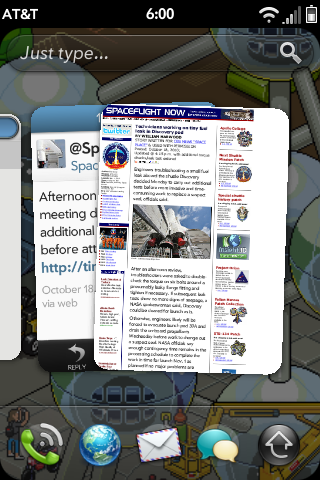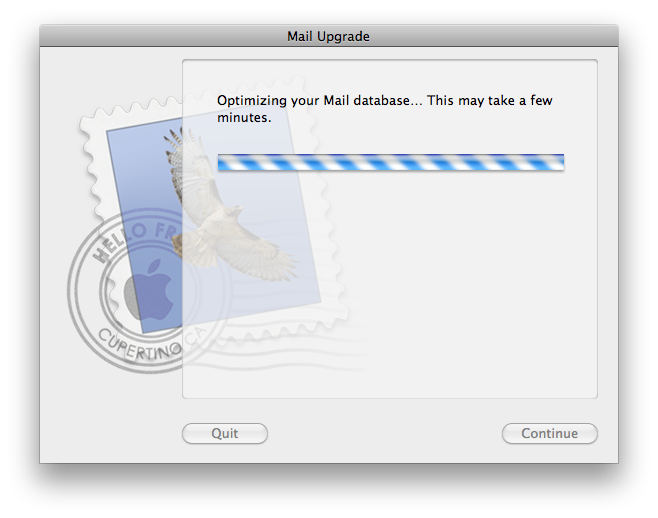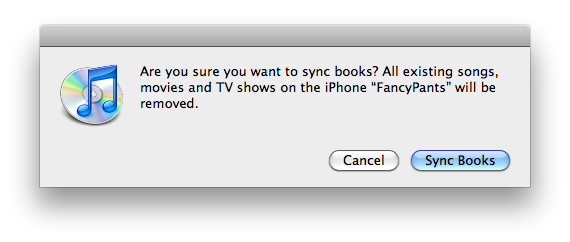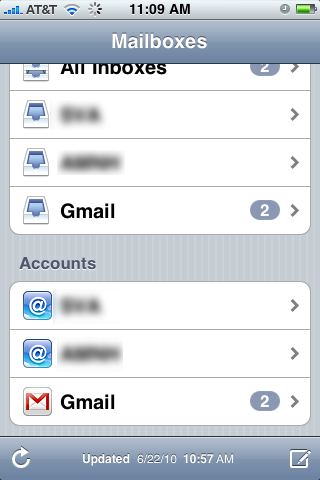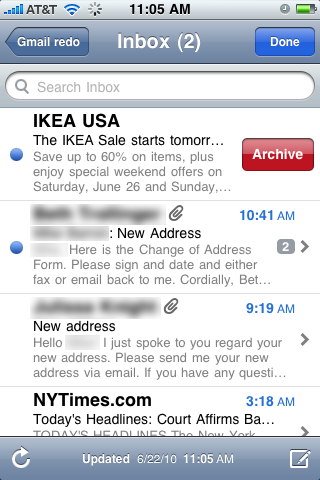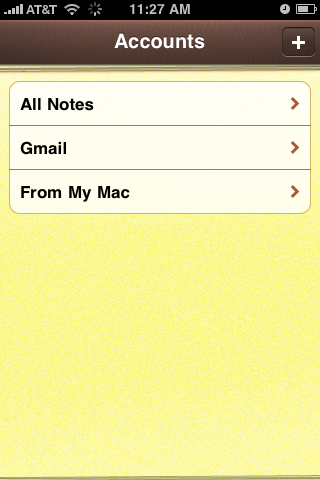Much has already been said about the high-profile features in the new iOS 4. But there are also a bunch of smaller, subtler changes that I really enjoy.
Mail
Gmail settings for mail, calendars and notes are now all integrated and accessible from one attractive page.

To take advantage of this change you'll have to reset your Gmail account. Afterwards you'll also get the custom Gmail icon in your Mail application…
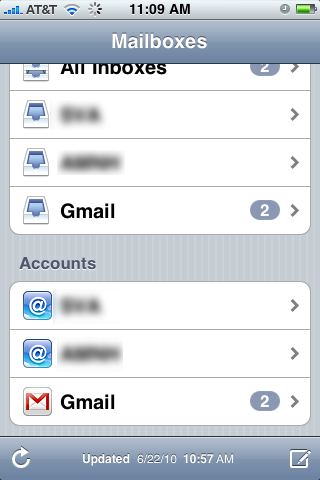
…as well as the option to Archive instead of delete Gmail emails.
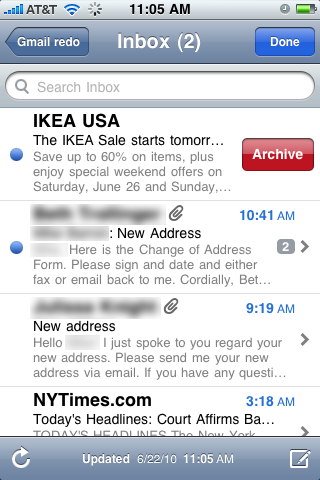
Notes
I don't know about you, but I use Notes all the time. It's terrifying to me not to have a better backup of these things than what iTunes provides. At long last, in iOS 4, we get over-the-air note syncing.
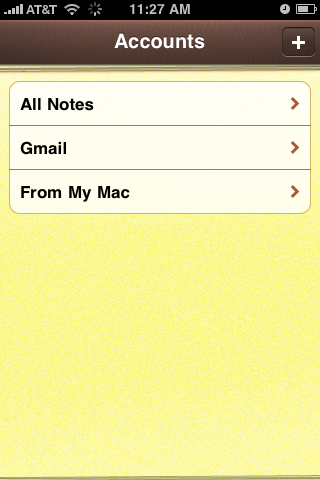
To Gmail, no less. This is sweet.
Photos
The Photos app now remembers the state it was in. This is great because I use it for, among other things, subway maps, which are broken up into several JPEGs. In previous iOSes, every time I quit the Photos app I'd have to navigate back to the Subway Maps gallery, then back to my image upon reopening the application. Photo app now remembers where it was, so now I just reopen the application and pick up where I left off. I'd guess this is a likely consequence of the new multi-tasking and fast-application-switching features of iOS 4. It's a very welcome change.

Photos also requires a re-sync after you upgrade the OS. Directly after the update my photo album was all lo-res thumbnails. But once you re-sync, the photos seem to be a bit higher resolution than they used to be, which is especially nice for my subway maps.

Task Bar
Multi-tasking is great, allowing you to fast-application switch, which makes it possible for me to draft a post like this, with text and images, much more quickly and easily than before as switching between text and photos is much, much more efficient.

Portrait lock. Finally, I can read in bed!
Lastly, here's a good article on some of the other more subtle changes in iOS 4:
http://nikf.org/post/722500438/8-subtle-changes-you-may-or-may-not-notice-in-ios-4
It's little refinements like these that often make me the happiest. It's always great to see the attention to detail that Apple gives its products.