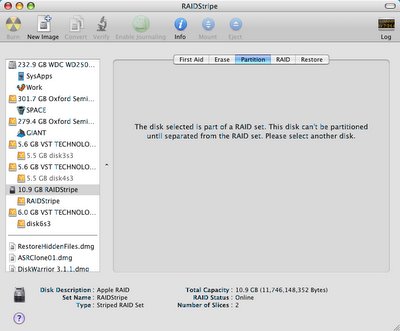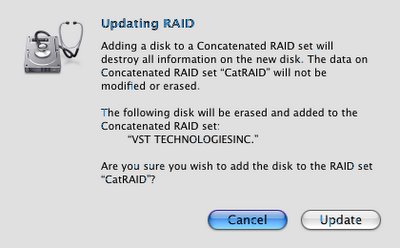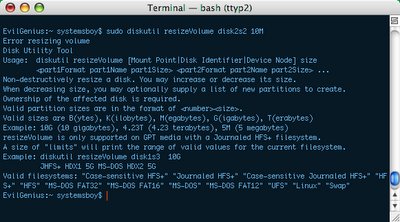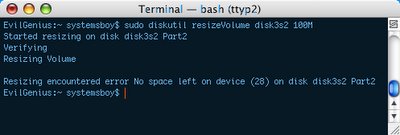Yes, I got very excited about what I saw in Boot Camp, though for maybe different reasons than most, and now I'm over it. I don't have an Intel Mac, so I couldn't really do much with the Boot Camp Assistant, but I did get turned on to the latest software RAID capabilities included with the Mac OS. Specifically, two items I was previously unaware of: concatenated RAID and the new resizeVolume verb included with the latest version of the diskutil command. Since I promised I'd report about anything I found, and since I did take the time to perform a battery of tests on all things Apple Software RAID, I thought I'd share what I found, though there's not much here that's very exciting, or perhaps even very enlightening. Still, what follows is a fairly thorough explanation of the various RAID options available in Mac OSX. For PPC, that is.
First of all, software RAIDs cannot be partitioned, which I actually didn't realize, though it does make sense.
(click for larger view)
The two most common and useful types of RAID are Striped and Mirrored. A RAID stripe combines two drives for increased storage and performance. A mirror combines two drives for redundancy. Here are some details on creating RAID stripes and mirrors on Mac OS X.
Striped RAID
- Increase in capacity
- Increase in performance
- No redundancy
- Works best with disks of equal size/type
- Can be used with disks of different sizes
- Consequences unknown
- Deletes disk contents on creation
Mirrored RAID
- Half capacity of combined disks
- No performance increase
- Redundancy for disk failures
- Works best with disks of equal size/type
- Can be used with disks of different sizes
- Total size/redundancy is equal to the smaller of the two members
- Other consequences unknown
- Deletes disk contents on creation
Most of this I already knew, though I did discover that the RAID mirror can also be set to automatically rebuild in the event that one of the disks fails. Unfortunately, there is no notification for disk failure. So you can automatically rebuild the set, but you have to manually check its status. This is obviously putting the cart before the horse. Kind of stupid. But whatever.
What I did not already know about, however, was something called concatenated RAID. Turns out concatenated RAID (or "JBOD" for Just a Bunch Of Disks) is the oldest form of RAID, and has generally fallen out of fashion. No one uses concatenated RAID anymore. With the current size of hard drives, there's little reason to.
Basically, concatenated RAID does only one thing. It combines a set of drives for increased capacity. There is no performance increase. Concatenated RAID can be used with combinations of drives of any size and can be added to dynamically. If you add a disk to a concatenated RAID, the added disk is erased but the contents of the RAID remain untouched. There is also no redundancy with concatenated RAID, so if you lose one drive in the set, you lose all the data on the RAID. Here's how concatenated RAID works in Apple's Disk Utility.
(click for larger view)
Concatenated RAID
- Increase in capacity
- No increase in performance or redundancy
- Works with any set of disks
- WILL delete disk contents on creation
- Unmounting one member of the set will cause the RAID to fail completely; RAID must be mounted/unmounted all at once
- Rebooting fixes the broken RAID
- Adding to the set deletes data on the new disk, but keeps data on the existing set
(click for larger view)
Resizing Partitions with diskutil resizeVolumes
Finally, in Mac OS X 10.4.6 there is a new option for diskutil, the command-line version of the Disk Utility application. This new verb is called resizeVolumes and is intended for doing just what it says: taking existing partitions and resizing them dynamically. Unfortunately, as indicated in the comments of this MacGeekery article, though the option is included in the PPC version of 10.4.6, it only works on GPT (GUID Partition Table) formatted partitions which are not normally created by PPC Macs. PPC Macs use the APM (Apple Partition Map) format for their partitions, so on my machine the command failed with the following errors:
(click for larger view)
This appears to be more than just a partition format problem though. The new Disk Utility in 10.4.6 allows for creating partitions with the GUID scheme:
(click for larger view)
But attempting to resize these with diskutil still fails thusly:
(click for larger view)
So, it would appear that, although there are some intriguing new partitioning tidbits in Mac OS X 10.4.6, they are not to be enjoyed by the Intel Mac-less. Alas! Such is life on an educational salary. If I can convince someone to buy me an Intel Mac, I'll surely mess around with this stuff some more. Until then I guess we'll leave the real cutting edge stuff up to the early adopters.
Lucky bastards!