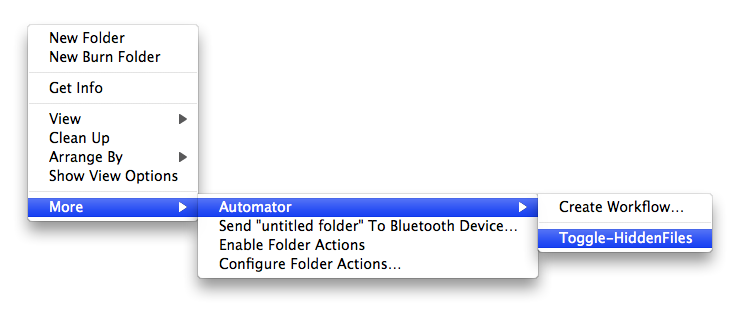Yes, you read that right. It's time for another entry in the Script Sharing category. It's been a damn long time since I've posted anything here, but I've actually been doing a lot of scripting, and I just realized that I had some potentially useful stuff lying around. So hopefully I'll be able to post some new stuff to this section once and a while.
Also, in reviving the Script Sharing series, I realized that all the old scripts were missing. Seems when I switched ISPs a while back, I forgot to move over the archive. Well, never fear, they're all back now.
Today's script is actually an Automator workflow for the Finder. (What sort of workflow designer would I be if I didn't create the odd Automator workflow every now and again?) This workflow will turn hidden files on and off in the Finder. To enable it, simply unzip the below-linked download and place the resultant file in your Workflows folder (~/Library/Workflows/Applications/Finder).
To access it, right-click (or control-click) anywhere in the Finder and navigate to More->Automator in the contextual menu. Select "Toggle-HiddenFiles" and your Finder will restart. When it comes back up, you'll notice that hidden files are no longer hidden. To reverse the effect, simply repeat the process. Rerunning the script will re-hide invisible files.
So, here's the script:
Enjoy!