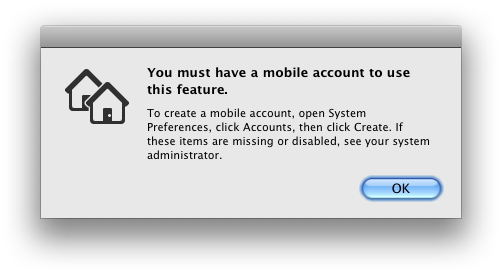Last week I began testing the Apple Portable Home Directories feature. I'd heard a lot of good buzz, but my experience was pretty terrible. Of course I was doing things my own way, and not the Apple way, which is always a bit dicey.
Almost Proper
Wanting to get PHDs working, I decided to try doing things a bit more by the book. I set up our NFS Home Account Server as an NFS Reshare and shared it out over AFP. I also set my home accounts up properly in WGM, using the AFP share as my network home, and a local folder as my local one.
But PHD kept incorrectly syncing things, to the point where I've actually now lost some data. Seems PHD, when it syncs, is for some reason using the data on the network drive as the master data set. Files I've modified before leaving for work have been reverted back to their old versions — the ones on the network — over night. (Which is weird considering the fact that I was logged out.)
I'm sure this works in a perfectly standard environment, with no existing users and no NFS Reshares, when set up from scratch. But I have to say, I could not be more frustrated with PHDs. So I'm giving up for now and setting my home account back to the local drive. Of course, even reverting back to a non-managed, non-PHD, local account is difficult in this case.
Cache Insanity
The reason for this — and one of the things that's made testing PHDs so difficult in general — is the insane level of caching the server does with regards to PHDs. Caching is so aggressive that, even after disabling PHDs on the server and restarting the client machine, the SyncAgent on the client continues to attempt to sync my homes. If I try to stop it I get an error that says I can't stop it because I don't have a PHD. I'm a big fan of irony, but not in my server software, thank you very much.
So now the PHD service is incorrectly syncing my local home account with a network home it shouldn't even see. Thousands of conflicts are occurring. I'm losing data. Though I've disabled the service, the settings persist. This is terrible. Horrible. Godawful.
And there is no sanctioned, GUI way to stop this from happening.
Freedom!
Eventually I was able to stop the errant syncing by running the ever-trusty:
sudo dscacheutil -flushcache
Jesus! What a kludge!
You can imagine how difficult this has made my testing. I can't be sure that any change I've made on the server is actually happening on the client, so it's impossible to know where this is failing or what I might be doing wrong without starting from scratch every time I make a configuration change. And starting from scratch is pretty damned difficult as well, as the PHD settings are persistent to a fault.
Is That All There Is?
I'm not sure what to do with PHDs at this point. I don't think they're useful for our environment, or for any existing users. Testing them is downright painful. And data loss is a real possibility, and not a risk I'm willing to take with other users' data.
So, after a couple weeks of some very frustrating testing, I'm afraid I'll have to pass on PHDs. It's a nice idea, but not ready for prime time from where I sit.
There's a slight chance I'll try PHDs from scratch with a fresh home account, just to see if it works at all. But we'll see. I'm pretty annoyed at this point.
More annoyed than I ever was with Windows Roaming Profiles. And that's a feat.