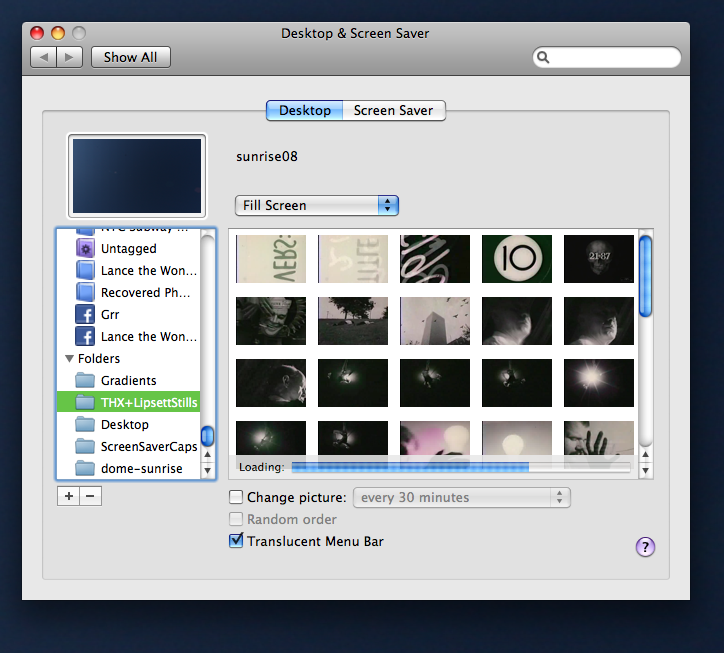I had the oddest thing happen to me recently. I was changing my Desktop picture, and I navigated to one of the fuller image folders in the Desktop pane of the System Preferences, and as the images loaded I saw a progress bar at the bottom of the window. I'd never seen this before.
I decided to grab a screen capture of this phenomenon for possible posting here on the blog. Navigating away from the pane and then selecting it again, however, no progress bar appeared. Clearly there was cache afoot.
The cache file that governs when and how long you'll see this progress bar is:
~/Library/Caches/Desktop/NameOfFolder_STRING.dpCache
Where "NameOfFolder" is the name of the folder in Desktop prefs that contains all those images you're trying to look at.
Quitting the System Preferences app, deleting this file, then reopening the Desktop preference pane and selecting the image laden folder reactivated the progress bar and allowed me, at last, to snap this:
An odd aside: the progress bar appears to actually be a separate window, or possibly a sheet, as evidenced by the fact that using command-shift-4-hover-spacebar-click (wherein only the desired window is grabbed by the screen capture utility, and, not coincidentally, my usual method of screen cap) to make the screen grab produced the following image:
So maybe you're asking yourself: Is any of this useful information? Um, no. Not really. It's purely academic.
And yet I find it fascinating.