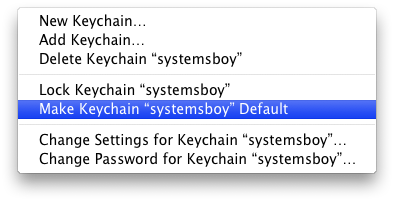Hey, here's a weird one: I finally got my home account back to working order after my experiment with PHDs only to find that iCal couldn't open any of my online calendars. It kept saying the password was missing from Keychain, then refusing to let me add one, saying that the "Keychain could not be found."
The Keychain application also refused to read my keychains. The keychains were there, as they always had been, in ~/Library/Keychains. Keychain.app just refused to see them. Refused to add them — or anything else for that matter — as well. Keychain First Aid reported everything as fine, but the damn things just wouldn't show up.
Suspecting some sort of weird, post-PHD permissions snafu, I copied the Keychain application to my Desktop and then launched it. This seemed to remedy the problem; the keychains became visible in Keychain.app. But upon re-launching iCal, my keychains became inaccessible again.
Mucking around in Keychain.app, everything looked fine. But I wanted to make sure that my "login" keychain was set to be the default. So I selected another keychain I have, right-clicked it and chose "Make keychain 'systemsboy' Default," then did the same to the login keychain, thus resetting it as the default keychain.
After doing this I launched iCal and the password complaints were gone; the calendars all loaded properly. Launching Keychain again, however, seemed to break everything. Again! WTF? No matter what I did, Keychain would eventually lose track of my keychains, and this would cause any application that relied on them to screw up. But I did eventually figure it out.
The solution? Well, it's so simple and so idiotic it's hardly worth a post. But here you go: I rebooted.
That's right. A simple reboot and all my troubles were gone.
Remember, kids: reboot, reboot, reboot!