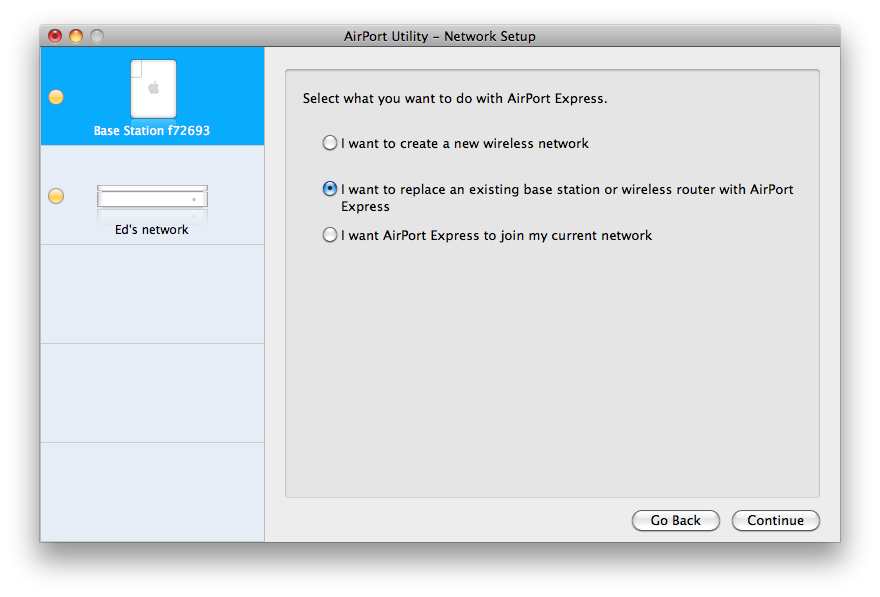Recently a friend was commenting on how much he enjoyed his 802.11n wireless speeds, and with the arrival of my new MacBook Pro I realized I was finally in a position to take advantage of those speeds.
I resolved to buy an 802.11n Airport Base Station.
However, upon further examination of my existing Airport network, it turned out that two of my Airport Expresses were already 802.11n-capable. But they were the Remotes in the network, and the Main — the pipe to the Internet and the controller of the whole network — was an old 802.11g-type unit. Not 802.11n capable!
Setting up an 802.11n network, however, was merely a matter of rearranging the Airport Expresses such that an 802.11n unit was the Main. Doing so was a bit of a pain, as usual. I even tried some of the wizards folks had mentioned with little luck. In the end I used my trusty instructions for wireless network setup and basically started from scratch, resetting all the units. I was saved a bit of time using this option in the Airport Utility wizard:
This allowed me to at least get the new Main set up and running with the old Main's network settings, though I still had to set the replacement unit as the Main on a WDS. Although not all settings transferred, this was still a bit quicker and more convenient than if I'd started over.
I have to say, the speed boost is really nice. When it comes to download speeds, at least, I'd say they're comparable to what I see on my wired system. Very fast! I'm curious to see what file transfers are like on the LAN, but that's for another day. Suffice to say, I'm very pleased with the upgrade. And even happier it was free.
One extra bit of good news: The 802.11n range is better than my old unit, so it looks like I'll be able to take the older Airport out of the mix.
Our household is now fully 802.11n. And loving it!