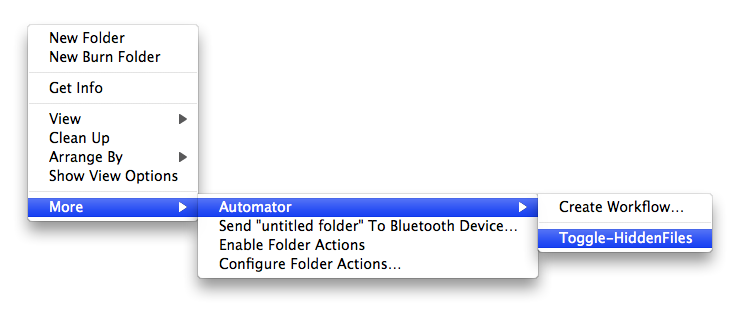You would probably think that after writing this blog for so many years and dealing with all manner of comment I would be immune to it, but comment snark probably bugs be more now than it ever has. There's something deeply infuriating about someone coming onto my little corner of the Internet and behaving rudely. It's completely uncalled for and lowers the level of discourse for everyone.
Generally speaking, though, commenters here are exceptionally well behaved, and I'm quite proud of the quality of my readership. Even some of my snarkiest commenters have turned out to be really nice guys in the end who are just having a bad day. Guys, I totally get the bad day thing.
But comment snark is my kryptonite!
For whatever reasons, comment snark — and by that I mean condescension, rudeness, or any general lack of graciousness — really gets to me. It ruins my day. Almost as much as good comments can make my day. So, rather than stewing about it every time, I've decided to simply institute a comment policy.
We SysAdmins love ourselves some policy, so I've added a whole page for them called "Policy," and it's here you can find my comment policies. The basic rules are simple, though: keep it polite and civil; snark will be dealt with by me, case-by-case, in whatever manner I see fit. And if you're asking for help, be clear and thorough regarding your issue and what action you'd like taken.
Thanks to everyone who comes here to read and comment on this site. Your readership is hugely appreciated.