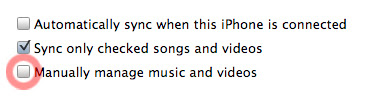I'm not a web programmer by any means. But a component of the department I work in deals with the web from an artistic standpoint, and a subset of that group does, in fact, do programming. We have web programming classes.
Recently, one of the teachers of one of those classes made the charge that our approach to web programming is old and outmoded. Whether this is true or not is not really the issue. I've been looking for new ways to think about the systems end of that workflow because, well, that's my job, and because it's an inherently interesting challenge to me. How can we make our web development environment more user-friendly?
One general suggestion has been to make the experience more "OS-like." And one step in this direction is to have the web server mount on the Desktop, allowing the developer to work on her site as if it were local. That is, rather than firing up one of the popular SFTP clients and transferring files back and forth from the local machine to the server, the developer could mount her site — or actually, the share her site lives on — directly on the local filesystem. I have two options here: MacFUSE and NFS. I'm testing both currently. So far I've had a couple minor hiccups with MacFUSE's sshfs.app, but it looks to be a fairly smart and user-friendly implementation that web developers here might benefit from. And the NFS approach would work well also, though only from inside the network.
I'm curious what other Lab Admins are doing with regards to web development in their environments. How have you facilitated ease-of-use for a process that's inherently complicated? Or have you? Also, I'm curious if anyone is using MacFUSE — specifically the sshfs component — and what experiences you might have had with it, either positive or negative.
If any of you fine readers have any thoughts on this I would really love to hear them. I've been querying students, staff and faculty for ideas, but haven't come up with much. Maybe things here are perfect, but somehow I doubt it. And, as always, I really just want to make things better.
Please sound off in the comments if you're so inclined.